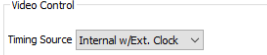Other Parts Discussed in Thread: DS90UB948-Q1EVM, DS90UB949-Q1EVM, ALP,
Tool/software:
Display with deserializer: DS90UB948-Q1EVM
Serializer: DS90UB949-Q1EVM
ALP + Profile Update: v1.57.0010
Serializer is set to default config:
Register of Serializer:
[REGISTERS] Device = ALP Nano 1 - DS90UB949, Connector 1 Comments = "DS90UB949-Q1EVM_TDS" Date = 10/25/2024 Time = 15:28:58 Reg = 0,0x0000,0x18 Reg = 0,0x0001,0x00 Reg = 0,0x0003,0xDA Reg = 0,0x0004,0x80 Reg = 0,0x0005,0x00 Reg = 0,0x0006,0x58 Reg = 0,0x0007,0xA0 Reg = 0,0x0008,0xB0 Reg = 0,0x0009,0x00 Reg = 0,0x000A,0x13 Reg = 0,0x000B,0x00 Reg = 0,0x000C,0x07 Reg = 0,0x000D,0x20 Reg = 0,0x000E,0x00 Reg = 0,0x000F,0x00 Reg = 0,0x0010,0x00 Reg = 0,0x0011,0x00 Reg = 0,0x0012,0x00 Reg = 0,0x0013,0x99 Reg = 0,0x0014,0x00 Reg = 0,0x0015,0x01 Reg = 0,0x0016,0xFE Reg = 0,0x0017,0x1E Reg = 0,0x0018,0x7F Reg = 0,0x0019,0x7F Reg = 0,0x001A,0x09 Reg = 0,0x001B,0x00 Reg = 0,0x001C,0x00 Reg = 0,0x001D,0x00 Reg = 0,0x001E,0x05 Reg = 0,0x001F,0xF7 Reg = 0,0x0020,0x0B Reg = 0,0x0021,0x00 Reg = 0,0x0022,0x25 Reg = 0,0x0023,0x00 Reg = 0,0x0024,0x00 Reg = 0,0x0025,0x00 Reg = 0,0x0026,0x00 Reg = 0,0x0027,0x00 Reg = 0,0x0028,0x01 Reg = 0,0x0029,0x20 Reg = 0,0x002A,0x20 Reg = 0,0x002B,0xA0 Reg = 0,0x002C,0x00 Reg = 0,0x0030,0x00 Reg = 0,0x0031,0x00 Reg = 0,0x0032,0x00 Reg = 0,0x0033,0x00 Reg = 0,0x0034,0x00 Reg = 0,0x0035,0x00 Reg = 0,0x0036,0x00 Reg = 0,0x0037,0x00 Reg = 0,0x0038,0x00 Reg = 0,0x0039,0x00 Reg = 0,0x003A,0x00 Reg = 0,0x003B,0x00 Reg = 0,0x003C,0x00 Reg = 0,0x003D,0x00 Reg = 0,0x003E,0x00 Reg = 0,0x003F,0x00 Reg = 0,0x0040,0x14 Reg = 0,0x0041,0x5C Reg = 0,0x0042,0x00 Reg = 0,0x0043,0x00 Reg = 0,0x0044,0x80 Reg = 0,0x0045,0x00 Reg = 0,0x0046,0x00 Reg = 0,0x0047,0x00 Reg = 0,0x0048,0x01 Reg = 0,0x0049,0x68 Reg = 0,0x004A,0x01 Reg = 0,0x004B,0x38 Reg = 0,0x004C,0x04 Reg = 0,0x004D,0x00 Reg = 0,0x004E,0x00 Reg = 0,0x004F,0x00 Reg = 0,0x0050,0x97 Reg = 0,0x0051,0xA1 Reg = 0,0x0052,0x1E Reg = 0,0x0053,0x00 Reg = 0,0x0054,0x09 Reg = 0,0x0055,0x0C Reg = 0,0x0056,0x15 Reg = 0,0x0057,0x00 Reg = 0,0x0058,0x00 Reg = 0,0x0059,0x00 Reg = 0,0x005A,0xCD Reg = 0,0x005B,0x60 Reg = 0,0x005C,0x02 Reg = 0,0x005D,0x06 Reg = 0,0x005E,0x44 Reg = 0,0x005F,0x96 Reg = 0,0x0060,0x22 Reg = 0,0x0061,0x02 Reg = 0,0x0062,0x00 Reg = 0,0x0064,0x10 Reg = 0,0x0065,0x00 Reg = 0,0x0066,0x00 Reg = 0,0x0067,0x00 Reg = 0,0x0068,0x00 Reg = 0,0x0069,0x00 Reg = 0,0x006A,0x00 Reg = 0,0x006B,0x00 Reg = 0,0x006C,0x00 Reg = 0,0x0070,0x00 Reg = 0,0x0071,0x00 Reg = 0,0x0072,0x00 Reg = 0,0x0073,0x00 Reg = 0,0x0074,0x00 Reg = 0,0x0075,0x00 Reg = 0,0x0076,0x00 Reg = 0,0x0077,0x00 Reg = 0,0x0078,0x00 Reg = 0,0x0079,0x00 Reg = 0,0x007A,0x00 Reg = 0,0x007B,0x00 Reg = 0,0x007C,0x00 Reg = 0,0x007D,0x00 Reg = 0,0x0080,0x00 Reg = 0,0x0081,0x00 Reg = 0,0x0082,0x00 Reg = 0,0x0083,0x00 Reg = 0,0x0084,0x00 Reg = 0,0x0090,0x00 Reg = 0,0x0091,0x00 Reg = 0,0x0092,0x00 Reg = 0,0x0093,0x00 Reg = 0,0x0094,0x00 Reg = 0,0x0098,0x00 Reg = 0,0x0099,0x00 Reg = 0,0x009A,0x00 Reg = 0,0x009B,0x00 Reg = 0,0x009C,0x00 Reg = 0,0x009D,0x00 Reg = 0,0x009E,0x00 Reg = 0,0x009F,0x00 Reg = 0,0x00A0,0x00 Reg = 0,0x00A1,0x00 Reg = 0,0x00A2,0x00 Reg = 0,0x00A3,0x00 Reg = 0,0x00C0,0x00 Reg = 0,0x00C1,0x00 Reg = 0,0x00C2,0xA8 Reg = 0,0x00C3,0x00 Reg = 0,0x00C4,0x68 Reg = 0,0x00C5,0x00 Reg = 0,0x00C6,0x00 Reg = 0,0x00C7,0xE0 Reg = 0,0x00C8,0xC0 Reg = 0,0x00C9,0x00 Reg = 0,0x00CA,0x00 Reg = 0,0x00CB,0x00 Reg = 0,0x00CC,0x00 Reg = 0,0x00CE,0xFF Reg = 0,0x00D0,0x00 Reg = 0,0x00D1,0xA1 Reg = 0,0x00D2,0x00 Reg = 0,0x00D3,0x46 Reg = 0,0x00E0,0x00 Reg = 0,0x00E1,0x00 Reg = 0,0x00E2,0xA8 Reg = 0,0x00E3,0x00 Reg = 0,0x00E4,0x68 Reg = 0,0x00E5,0x38 Reg = 0,0x00E6,0x00 Reg = 0,0x00E7,0x20 Reg = 0,0x00F0,0x5F Reg = 0,0x00F1,0x55 Reg = 0,0x00F2,0x42 Reg = 0,0x00F3,0x39 Reg = 0,0x00F4,0x34 Reg = 0,0x00F5,0x39 Reg = 0,0x00F6,0x00 Reg = 0,0x00F8,0x00 Reg = 0,0x00F9,0x00
Register of Deserializer (Display):
[REGISTERS] Device = ALP Nano 1 - DS90UB948, Connector 1 Comments = "DS90UB948_Q1EVM_1920*1080" Date = 10/25/2024 Time = 15:32:56 Reg = 0,0x0000,0x58 Reg = 0,0x0001,0x04 Reg = 0,0x0002,0x00 Reg = 0,0x0003,0xF0 Reg = 0,0x0004,0xFE Reg = 0,0x0005,0x1E Reg = 0,0x0006,0x00 Reg = 0,0x0007,0x18 Reg = 0,0x0008,0x00 Reg = 0,0x0009,0x00 Reg = 0,0x000A,0x00 Reg = 0,0x000B,0x00 Reg = 0,0x000C,0x00 Reg = 0,0x000D,0x00 Reg = 0,0x000E,0x00 Reg = 0,0x000F,0x00 Reg = 0,0x0010,0x00 Reg = 0,0x0011,0x00 Reg = 0,0x0012,0x00 Reg = 0,0x0013,0x00 Reg = 0,0x0014,0x00 Reg = 0,0x0015,0x00 Reg = 0,0x0016,0x00 Reg = 0,0x0017,0x00 Reg = 0,0x0018,0x00 Reg = 0,0x0019,0x01 Reg = 0,0x001A,0x00 Reg = 0,0x001B,0xF5 Reg = 0,0x001C,0x3B Reg = 0,0x001D,0x10 Reg = 0,0x001E,0x00 Reg = 0,0x001F,0x00 Reg = 0,0x0020,0x00 Reg = 0,0x0021,0x00 Reg = 0,0x0022,0x40 Reg = 0,0x0023,0x20 Reg = 0,0x0024,0x08 Reg = 0,0x0025,0x00 Reg = 0,0x0026,0x14 Reg = 0,0x0027,0x26 Reg = 0,0x0028,0x19 Reg = 0,0x0029,0x00 Reg = 0,0x002A,0x00 Reg = 0,0x002B,0x00 Reg = 0,0x002C,0x00 Reg = 0,0x002D,0x00 Reg = 0,0x002E,0x00 Reg = 0,0x002F,0x00 Reg = 0,0x0030,0x00 Reg = 0,0x0031,0x00 Reg = 0,0x0032,0x90 Reg = 0,0x0033,0x25 Reg = 0,0x0034,0x01 Reg = 0,0x0035,0x00 Reg = 0,0x0036,0x00 Reg = 0,0x0037,0x8D Reg = 0,0x0038,0x00 Reg = 0,0x0039,0x00 Reg = 0,0x003A,0x00 Reg = 0,0x003B,0x00 Reg = 0,0x003C,0x20 Reg = 0,0x003D,0xE0 Reg = 0,0x003E,0x23 Reg = 0,0x003F,0x00 Reg = 0,0x0040,0x43 Reg = 0,0x0041,0x03 Reg = 0,0x0042,0x03 Reg = 0,0x0043,0x00 Reg = 0,0x0044,0x60 Reg = 0,0x0045,0x88 Reg = 0,0x0046,0x00 Reg = 0,0x0047,0x00 Reg = 0,0x0048,0x0F Reg = 0,0x0049,0x81 Reg = 0,0x004A,0x00 Reg = 0,0x004B,0x08 Reg = 0,0x004C,0x00 Reg = 0,0x004D,0x00 Reg = 0,0x004E,0x63 Reg = 0,0x004F,0x00 Reg = 0,0x0050,0x03 Reg = 0,0x0051,0x10 Reg = 0,0x0052,0x00 Reg = 0,0x0053,0x01 Reg = 0,0x0054,0x80 Reg = 0,0x0055,0x00 Reg = 0,0x0056,0x00 Reg = 0,0x0057,0x00 Reg = 0,0x0058,0x00 Reg = 0,0x0059,0x7F Reg = 0,0x005A,0x20 Reg = 0,0x005B,0x20 Reg = 0,0x005C,0x00 Reg = 0,0x005D,0x00 Reg = 0,0x005E,0x00 Reg = 0,0x005F,0x00 Reg = 0,0x0060,0x00 Reg = 0,0x0061,0x00 Reg = 0,0x0062,0x00 Reg = 0,0x0063,0x00 Reg = 0,0x0064,0x10 Reg = 0,0x0065,0x00 Reg = 0,0x0066,0x00 Reg = 0,0x0067,0x00 Reg = 0,0x0068,0x00 Reg = 0,0x0069,0x00 Reg = 0,0x006E,0x00 Reg = 0,0x006F,0x00 Reg = 0,0x0070,0x00 Reg = 0,0x0071,0x00 Reg = 0,0x0072,0x00 Reg = 0,0x0073,0x07 Reg = 0,0x0074,0x07 Reg = 0,0x0075,0x08 Reg = 0,0x0076,0x00 Reg = 0,0x0077,0x00 Reg = 0,0x0078,0x00 Reg = 0,0x0079,0x00 Reg = 0,0x007A,0x00 Reg = 0,0x007B,0x6D Reg = 0,0x007C,0x02 Reg = 0,0x0080,0x00 Reg = 0,0x0081,0x00 Reg = 0,0x0082,0x00 Reg = 0,0x0083,0x00 Reg = 0,0x0084,0x00 Reg = 0,0x0090,0x00 Reg = 0,0x0091,0x00 Reg = 0,0x0092,0x00 Reg = 0,0x0093,0x00 Reg = 0,0x0094,0x00 Reg = 0,0x0098,0x00 Reg = 0,0x0099,0x00 Reg = 0,0x009A,0x00 Reg = 0,0x009B,0x00 Reg = 0,0x009C,0x00 Reg = 0,0x009D,0x00 Reg = 0,0x009E,0x00 Reg = 0,0x009F,0x00 Reg = 0,0x00C0,0x00 Reg = 0,0x00C1,0x00 Reg = 0,0x00C3,0x00 Reg = 0,0x00C4,0x00 Reg = 0,0x00C5,0x00 Reg = 0,0x00C8,0xC0 Reg = 0,0x00C9,0x00 Reg = 0,0x00CA,0x00 Reg = 0,0x00CB,0x00 Reg = 0,0x00CC,0x00 Reg = 0,0x00E0,0x00 Reg = 0,0x00E1,0x00 Reg = 0,0x00E2,0x00 Reg = 0,0x00E3,0x00 Reg = 0,0x00E8,0x00 Reg = 0,0x00E9,0x00 Reg = 0,0x00EA,0x00 Reg = 0,0x00F0,0x5F Reg = 0,0x00F1,0x55 Reg = 0,0x00F2,0x42 Reg = 0,0x00F3,0x39 Reg = 0,0x00F4,0x34 Reg = 0,0x00F5,0x38 Reg = 0,0x00F6,0x00 Reg = 0,0x00F8,0x00 Reg = 0,0x00F9,0x00
ALP Software:



I have disconnected the HDMI source and tried to use the “Pattern Generator”. But the “Pattern Generator” tab only opens if the ALP Profile Update is not installed.
Does the Serializer DS90UB929-Q1EVM not have a “Pattern Generator” even though the tab is displayed?
Or is there another way to get the correct configuration so that my display works as it should?
Because I've tried many things I've found on the forum and nothing has worked so far.