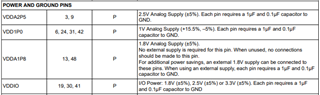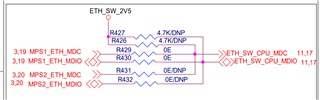Tool/software:
Hello,
I am working on a custom board that uses the Zynq UltraScale+ MPSoC and the DP83867 PHY for Ethernet communication in SGMII mode. However, I am encountering issues where the PHY is not being properly detected, and the Ethernet link is not established. Below are the details of my setup, observations, and troubleshooting steps:
Setup Details:
- PHY: Texas Instruments DP83867 configured in SGMII mode.
- Processor: Zynq UltraScale+ MPSoC.
Software Details:
- Driver: TI DP83867 PHY driver enabled in Linux kernel (PetaLinux environment).
- Device Tree Configuration: &gem0 {
status = "okay";
phy-mode = "sgmii";
phy-handle = <&phy0>;
mdio {
phy0: ethernet-phy@2 {
compatible = "ti,dp83867";
reg = <2>; // PHY address
};
};
};
- Linux Kernel Version: PetaLinux 2020.1.
Observations:
-
PHY Detection:
dmesgshows the PHY being detected as a "Generic PHY" instead of the TI DP83867-
No Ethernet Link:Using
ethtool, the link status is reported as down -
Ping Fails:The Ethernet interface does not respond to
pingrequests, and no packets are receivedTroubleshooting Steps Taken:
- Verified the hardware strap configuration.
- Confirmed that the DP83867 driver is enabled in the kernel configuration.
- Verified the device tree configuration matches the hardware strap settings
- I have attSMDC_TEST_JIG.pdfached my schematic and test baord pdf files .