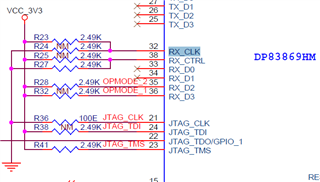Other Parts Discussed in Thread: DP83869EVM, DP83869
Tool/software:
Hello,
I am using DP83869HM PHY in Media Converter Mode(Optical to Copper). The device working fine when both side ports are connected. But we are facing issue when any one side of link goes down automatically other side link is also going down.
For example at start both copper port link and optical port link will be UP. At anytime when we disconnect only optical port(Copper port connected as it is), Copper port link is also going down. How to avoid this? I want make link of each port independent. Please provide a solution.
Regards,
Balaji TS