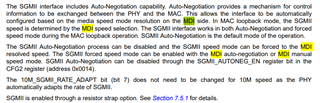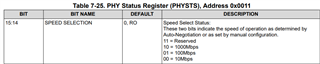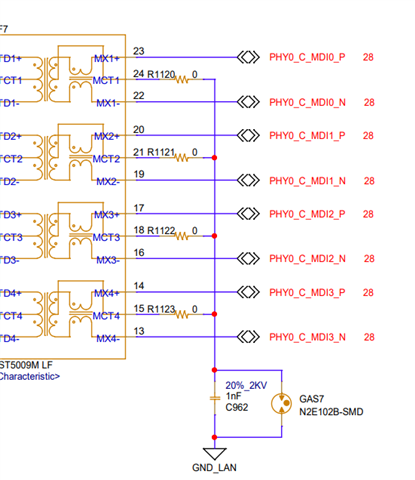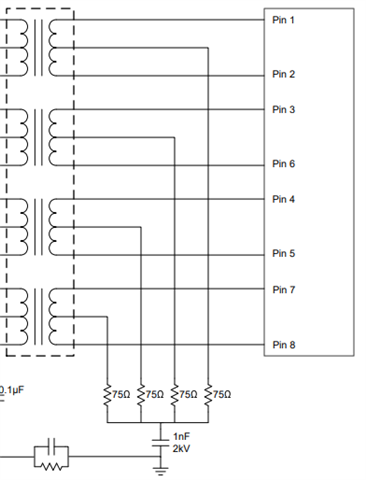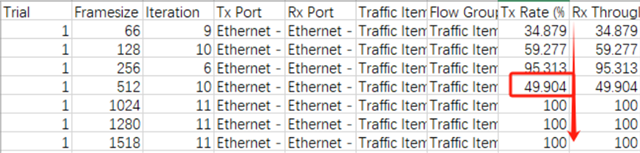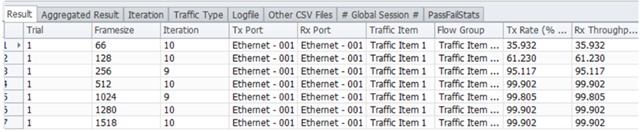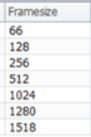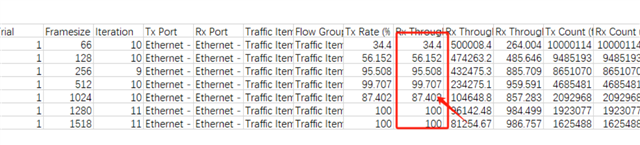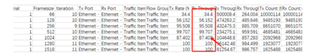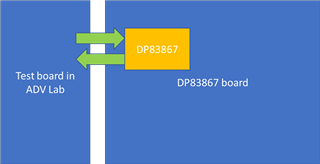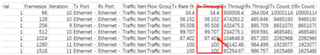Other Parts Discussed in Thread: DP83867ERGZ-S-EVM
Tool/software:
Hi team,
my customer currently meets the short cable issue but solved after following this E2E: (+) DP83867IR: The communication is unstable with short cable - Interface forum - Interface - TI E2E support forums
But there still few questions for below description:
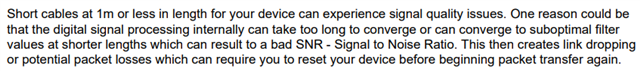
① Why does the digital signal take longer to process when using a shorter network cable?
② Why does the longer signal processing time make the SNR worse?
③ Why can this problem be solved by resetting the device? After all, the physical environment has not changed.
Looking forward to your kindly reply. Thanks!
BRs,
Rannie