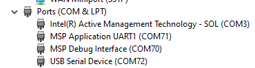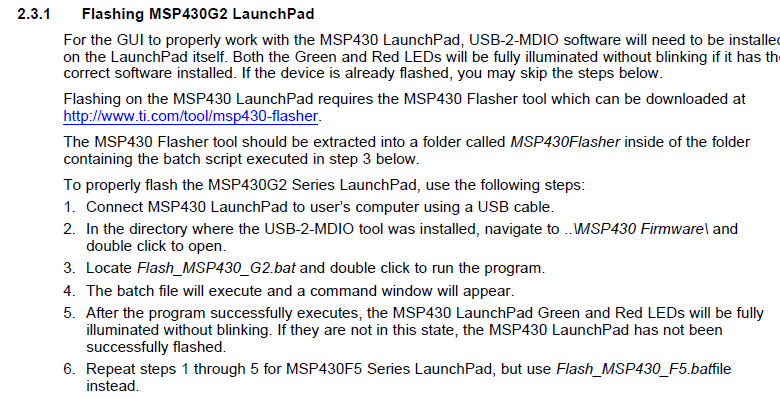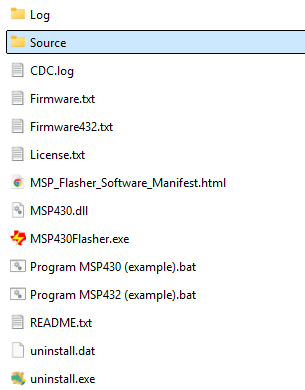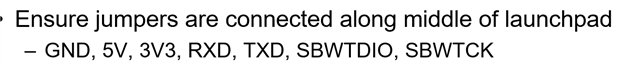Part Number: DP83867IR
Other Parts Discussed in Thread: USB-2-MDIO, UNIFLASH
Tool/software:
Could you support how to resolve the issue to connect MSP430F5 Launchpad to a PCBA Board which has a TI Ethernet PHY Transceiver for 100/1000BASE-T speed.
Connecting a MSP430f5 Series Launchpad to a PCBA (Not TI EVM) which has a TI Ethernet PHY Transceiver, DP8386IR in order to access MDIO status and control register.
Following USB-2-MDIO User's guide,
1. Removed a 3V3 jumper located between 5V and RTS jumpers.
2. Connected a jumper between 3V3 and GND on J10.
3. Connect MDIO (PCBA) to P4.1 (LaunchPad)
4. Connected MDC (PCBA) to P4.2 (LaunchPad)
5. Connected GND (PCBA) to GND (LaunchPad).
6. Opened the USB-2-MDIO GUI and set up the following
- Select COM Port (For MSP Debug Interface). There is also a COM Port for MSP Application UART1.
- Set baud rate to 9600
- Open Port and Green text highlighted on HW Connected.
Issue is, searching PHY ID, there i no PHY ID found.
Manually selected PHY ID 01 (Which is the PHY Address for a TI PHY Transceiver on PCBA); however, no register address was read. (Shows the following error message).