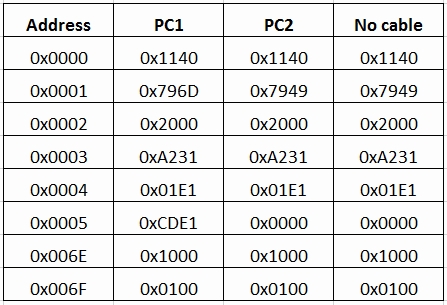Other Parts Discussed in Thread: LP5912
Hello,
We have circuit board with a DP83867IRPAP on it. It is connected to a FPGA, which will provide the MAC. The MAC is not implemented yet. We have got some difficulties in making our PHY work so I was wondering if anyone here can offer some advice.
RX_DV/CTRL is configured to strap mode 3 so auto-negotiation is enabled. RX_D4 and LED_1 are both configured to strap mode 1 so the advertise ability is set to 10/100/1000M (ANEG_SEL1=1, ANEG_SEL0=0). All other strap pins are configured to mode 1 except pin RX_D6, which is in mode 3 to disable RGMII interface.
The power supplies, RBIAS and the resistor connected to it are all checked and they all have the expected values. The strap pins are also checked while reset_n is held low, and the voltages are as expected.
We have two problems here:
1. when the board is connected to PC and the Ethernet cable is recognized, the established speed is 100M instead of 1000M. The speed of the Ethernet adapter of the PC is set to auto-negotiate too. So I think this means the auto-negotiation failed? I tried different Ethernet cables all resulted in 100Mbps. Can anyone provide some insight on what the cause is and how to get it fixed?
2. I tried the board with six different computers, 100Mbps connection can be established with 4 of them, the other two indicated that there was no Ethernet cable. It happened that the two computers both have Intel Ethernet adapter. Is it a issue of compatibility ? Or is it just a coincidence? What could be the cause to the different results while using different computers?
Thank you!
Lingmei