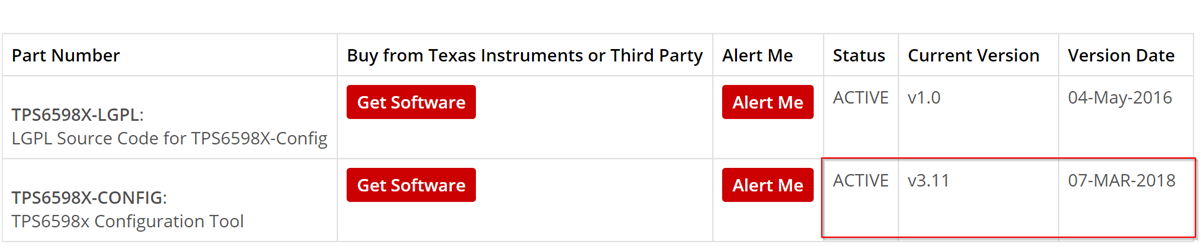Part Number: TPS65981
I have the same issue described under: e2e.ti.com/support/interface/usb/f/1008/t/552800
The issue is that TPS65598x Host Interface GUI application fails to connect to USB Endpoint reporting the following error:
Exception Encountered during Configure Test
<type 'exceptions.ValueError'>
Traceback (most recent call last):
File "..\tps6598x-utilities\gui.py", line 409, in config_test
handle.hw_open(config.HW_INTERFACE, config.PORT, config.SPI_PORT, config.BITRATE, config.SPIBITRATE, config.DEVICE_I2C_ADDR)
File "C:\Program Files\Texas Instruments\TPS6598x Utilities\tps6598x-utilities\hw_interface.py", line 198, in hw_open
raise e
ValueError: No TI ACE devices found
No TI ACE devices found
There are no solution to this issue and the thread have been closed. I need a solution to update the SPI flash firmware over the USB EP.
Please note the a TPS65981 device are found in the Windows device manager under Universal Serial Bus devices