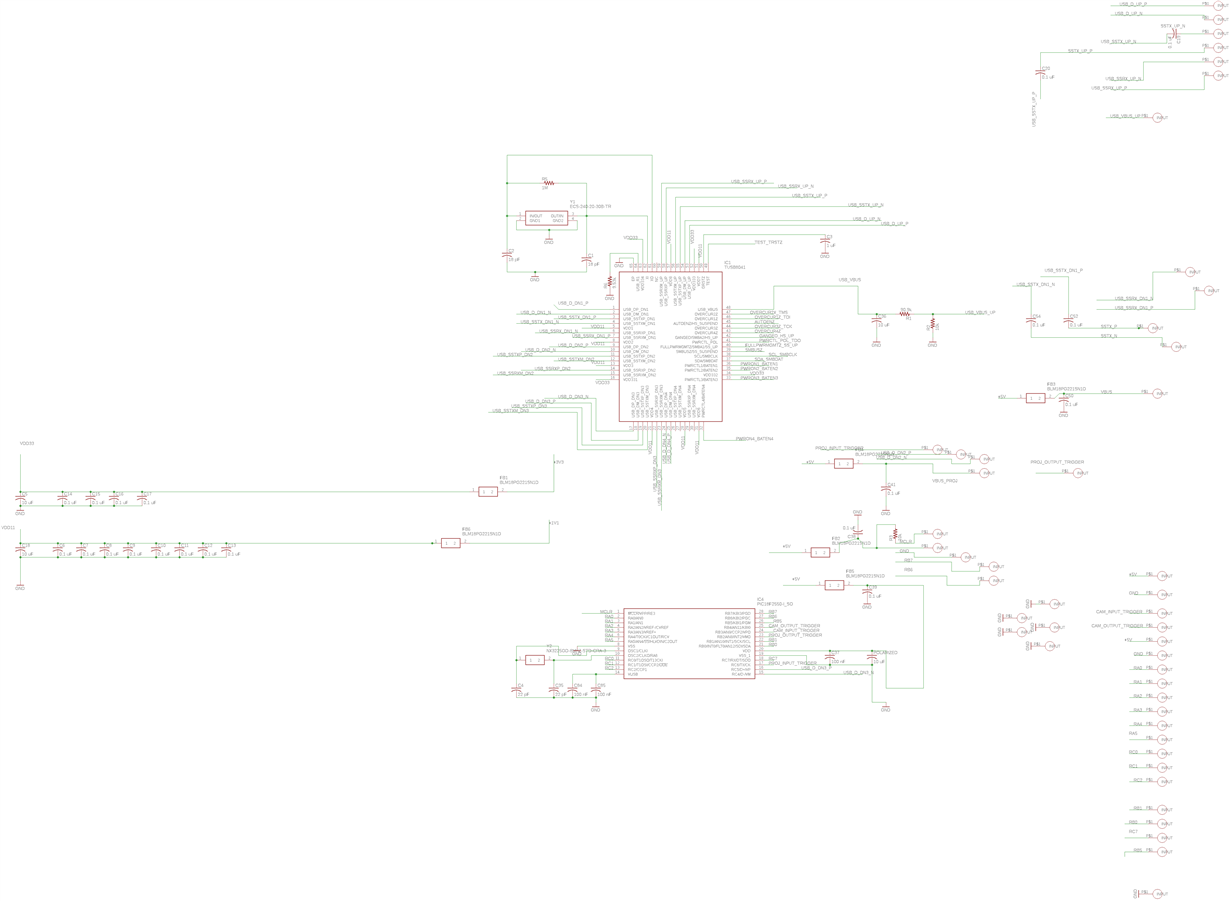I'm using the TUSB8041 with an upstream USB 3.0 port, two downstream USB 2.0 ports, and one downstream USB 3.0 portusb_vertical_board_new_througholes_newboard.sch. One of the downstream 2.0 ports feeds into a PIC18F2550 on the same board. For our design space is limited, so we have replaced the typical USB connectors with through holes and plan to solder the USB cable wires into them- will this be ok?. I also do not plan on using the chip for power management and was wondering if the schematic looked correct. Any feedback is appreciated.
Thanks,
Sam