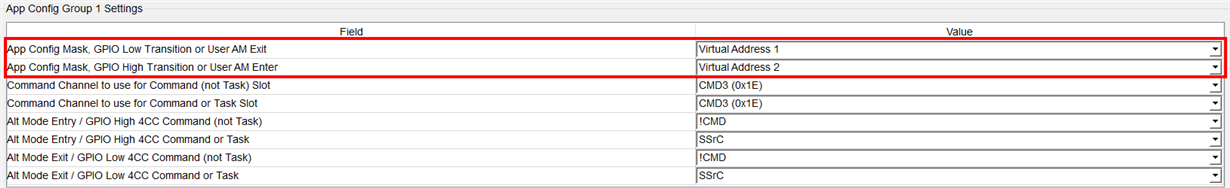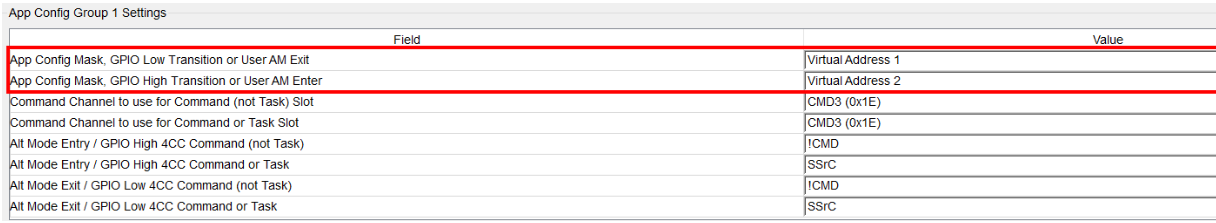Hi Team,
I have TPS65987EVM and worked out "3.2 Application Configuration GPIO Event Settings" in page 7.
http://www.tij.co.jp/jp/lit/an/slvae11/slvae11.pdf
I could confirm TPS65987D transmit new source capabilities however GPIO polarity is opposite to the application note.
--------------------------------------------------------------------------
(application note) (actual result)
GPIO High to Low: VBUS= 5V VBUS= 9V
GPIO Low to High: VBUS= 9V VBUS= 5V
--------------------------------------------------------------------------
Could you look into it?
Best Regards,
Yaita
-
Ask a related question
What is a related question?A related question is a question created from another question. When the related question is created, it will be automatically linked to the original question.