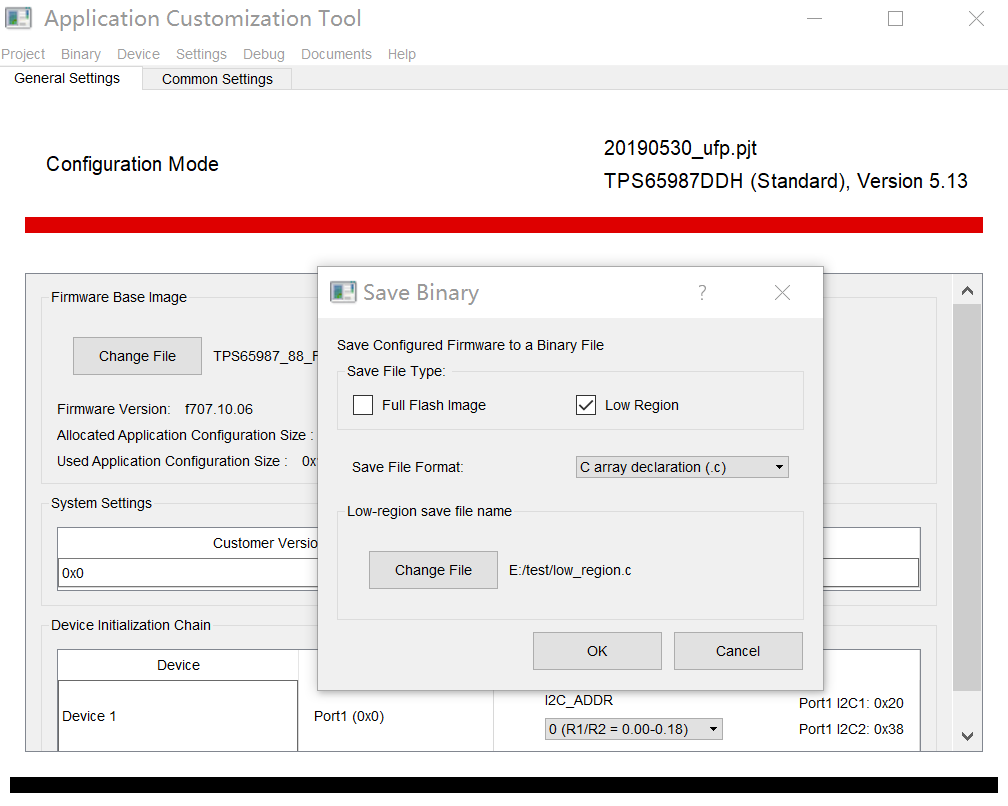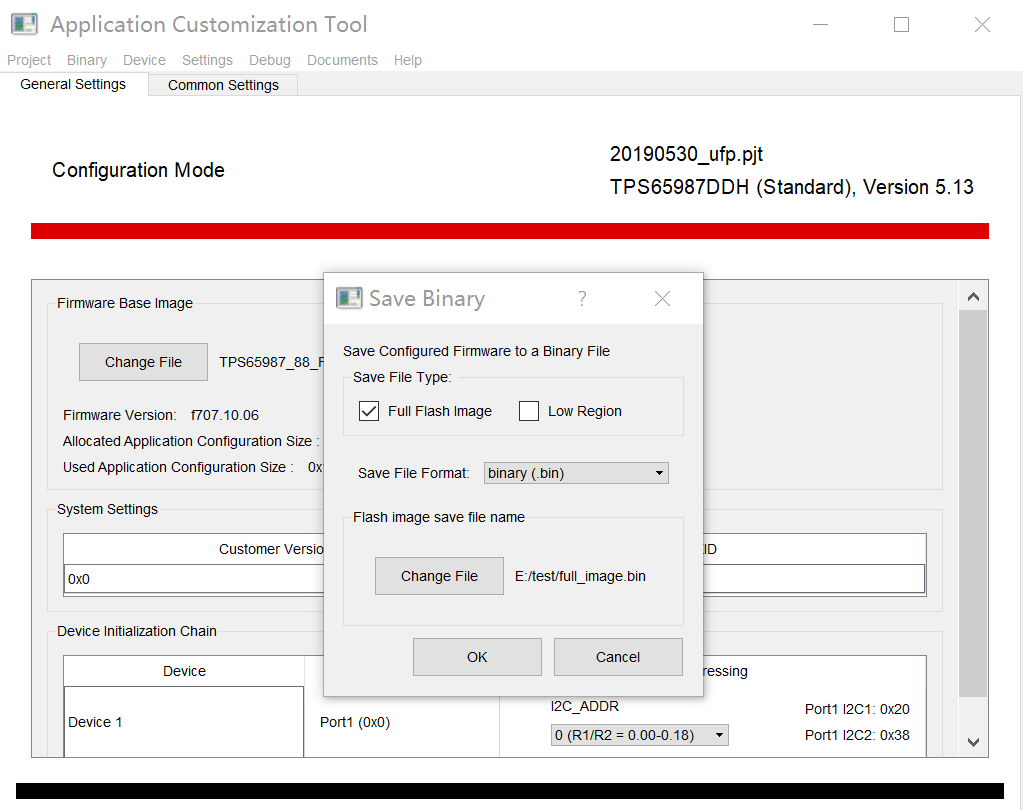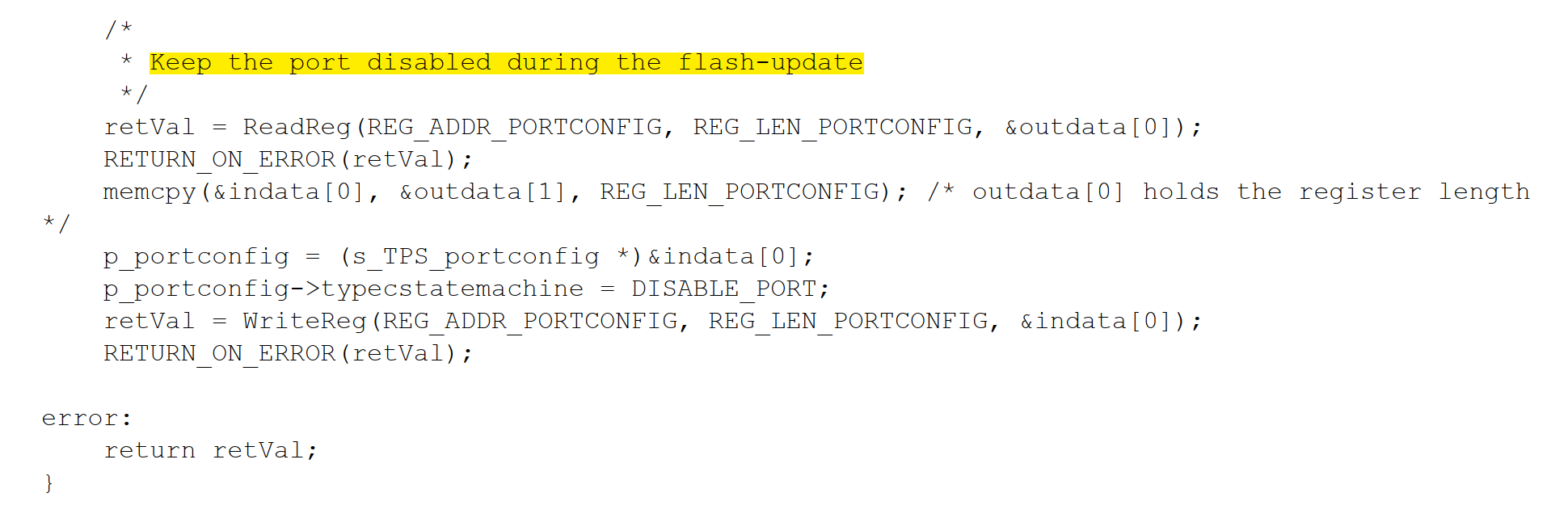Other Parts Discussed in Thread: TPS65987, TPS65988
Hi Team,
1. question 1
we want to update an external spi flash(MX258006EM), and refer to the PDF http://www.ti.com/lit/an/slvae21a/slvae21a.pdf , following the update-process in Table 1 and figure 2.
The previous steps are fine until this step -- "flash memory verify". We use 4cc command FLvy to verify if the patch/configuration is valid, as the explaining in Table 4-35 (PDF SLVUBH2),
it will return 0x00h if the patch/configuration is valid. But we get a value 0x01h, which means the patch is not valid. The low region binary 'C' array format was generated by the Application Customization GUI.
We can't find why the patch/configuration is not valid.If we ignore that, continue to execute the last step--"cold reset using GAID", the spi flash will be updated successfully and it works. It is so strange.
2. question 2
If we have a new blank SPI flash, it can be updated directly over the I2C of TPS65987 as the PDF's introduction? If not ,how to program it, it need to program a full "flash.bin" generated by the Application Customization GUI?
thanks
Best Regards
Peng
"
Best Regards,
peng