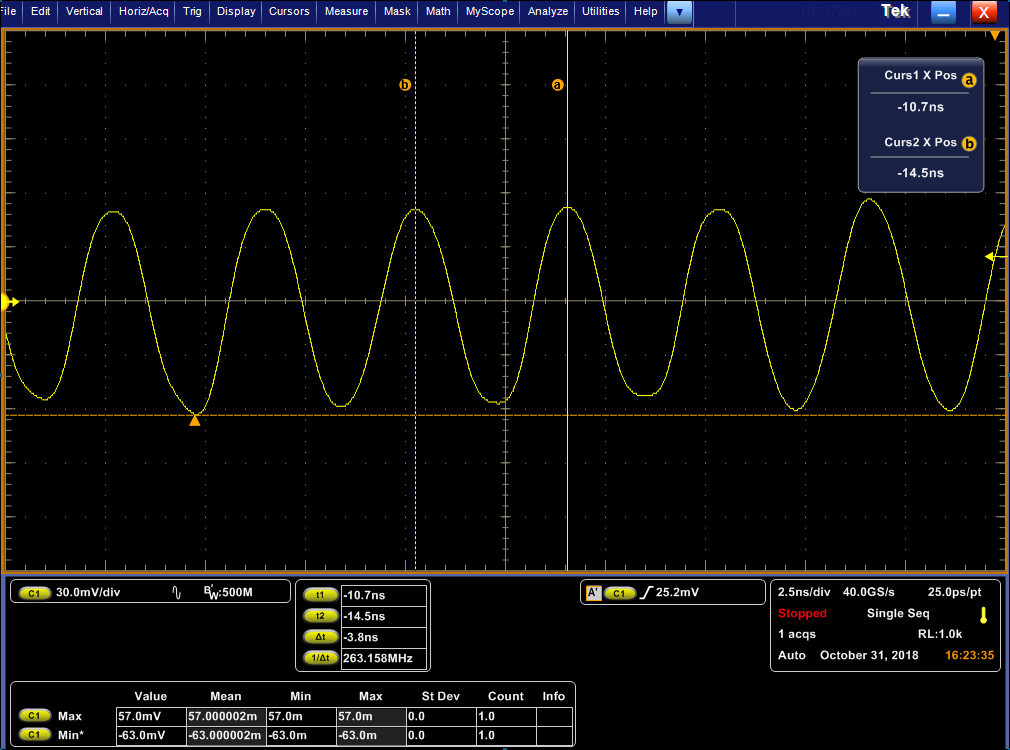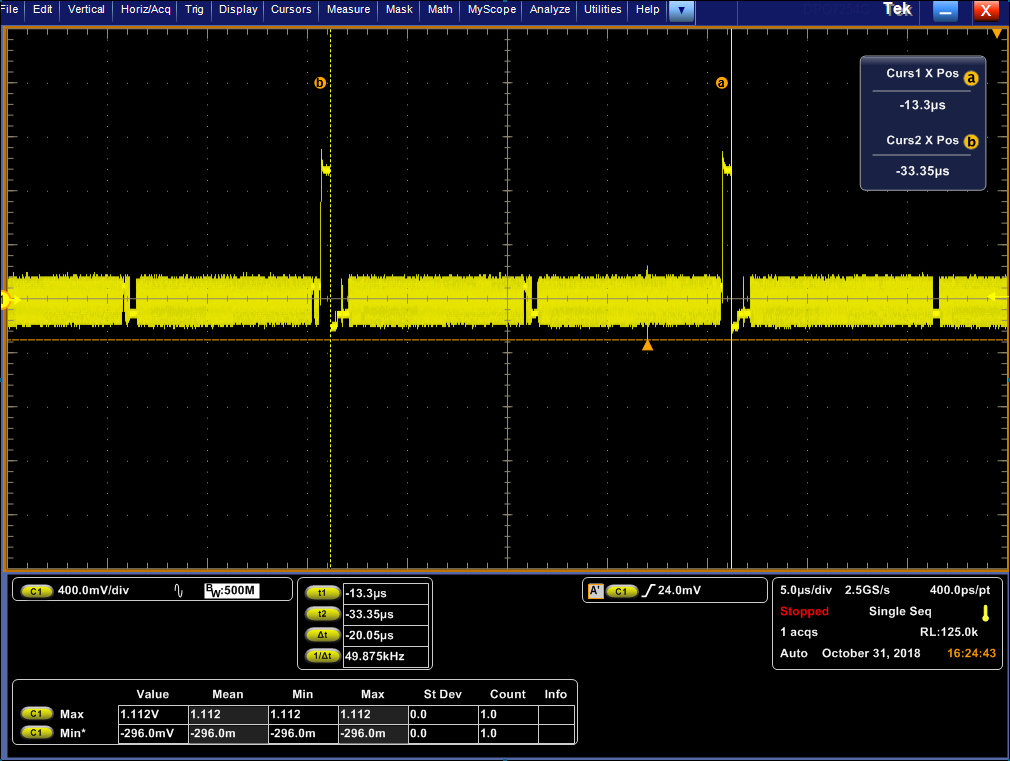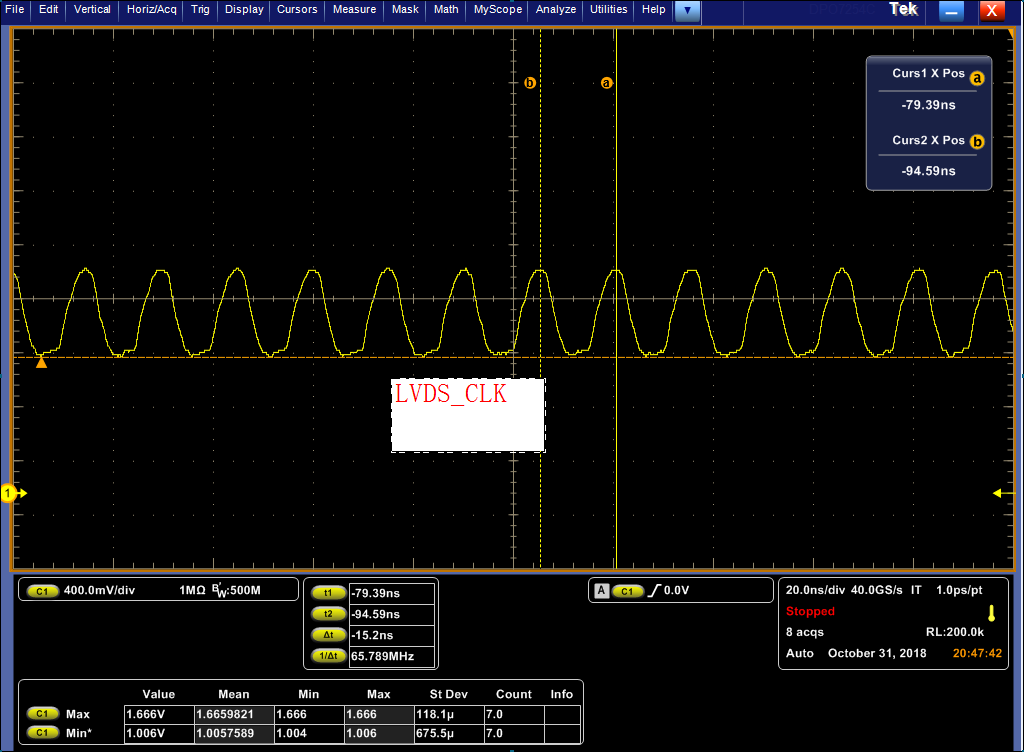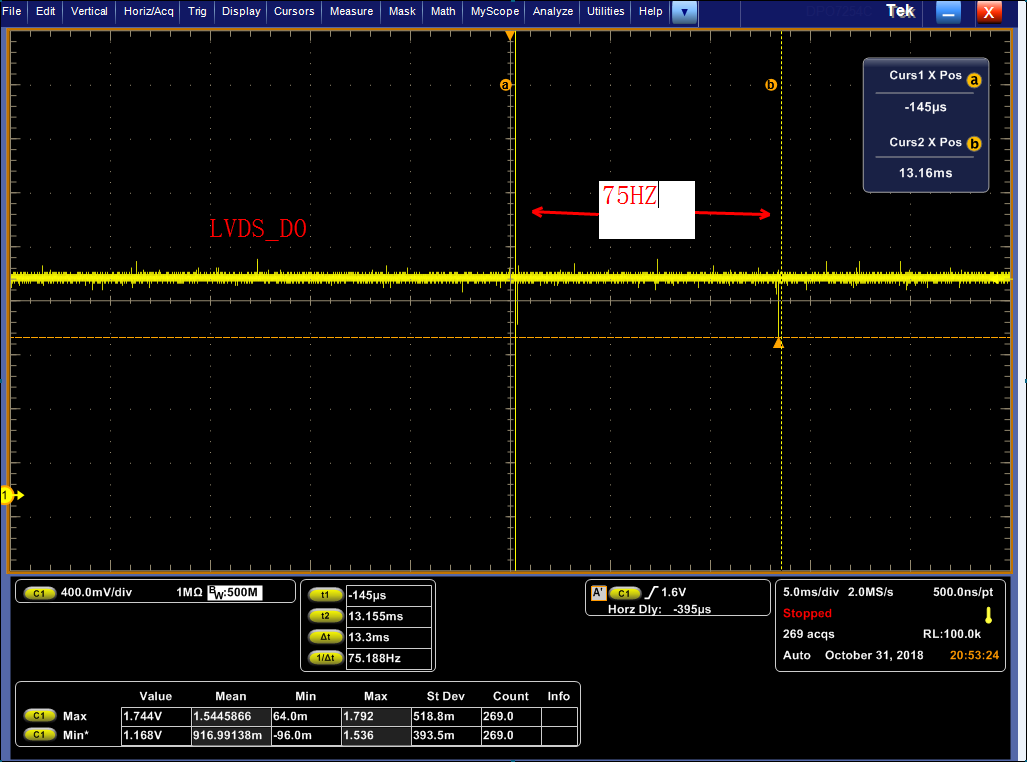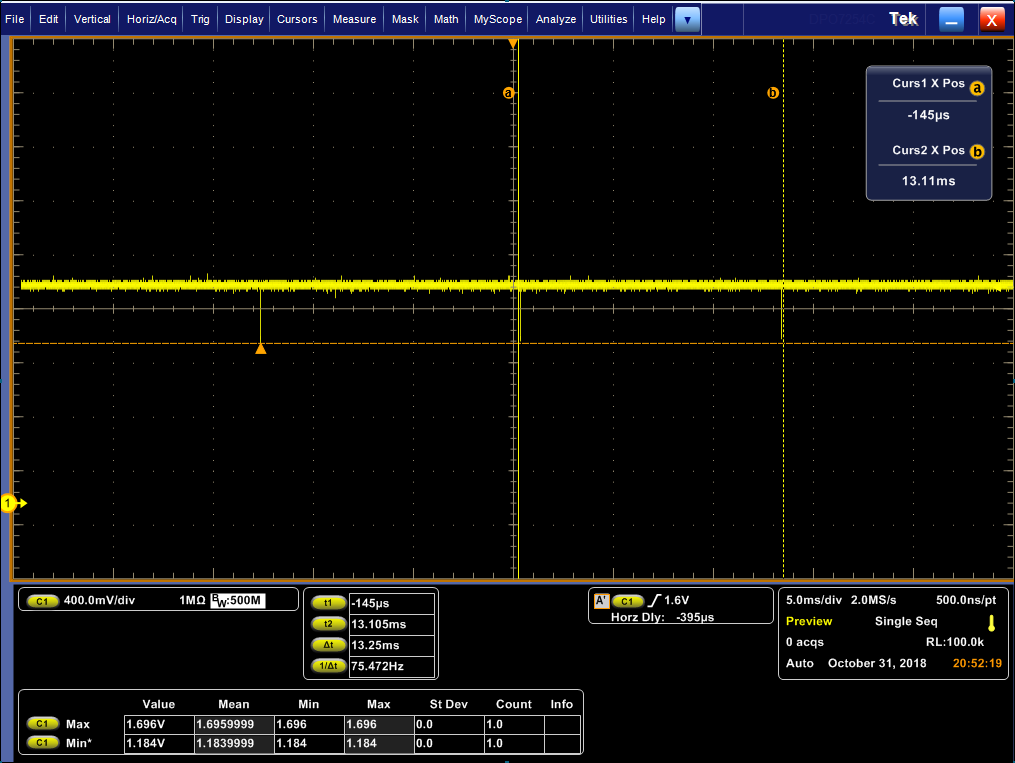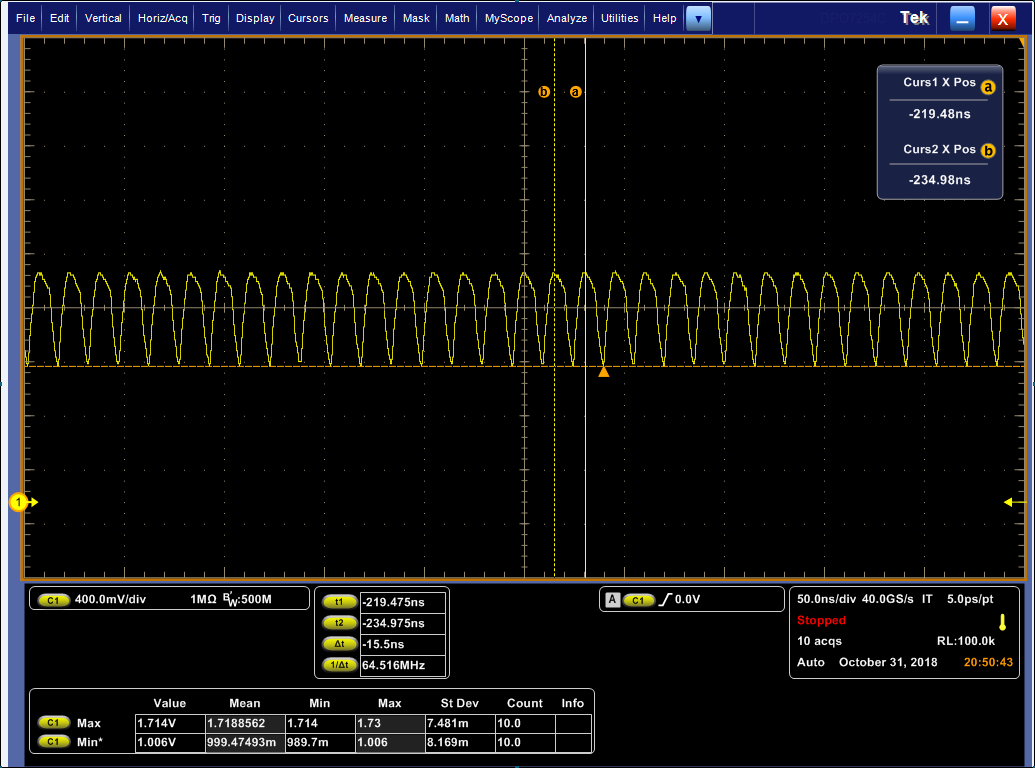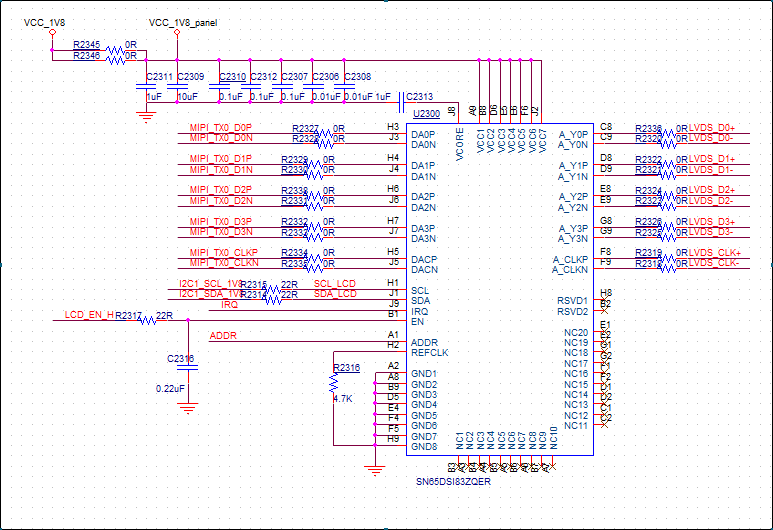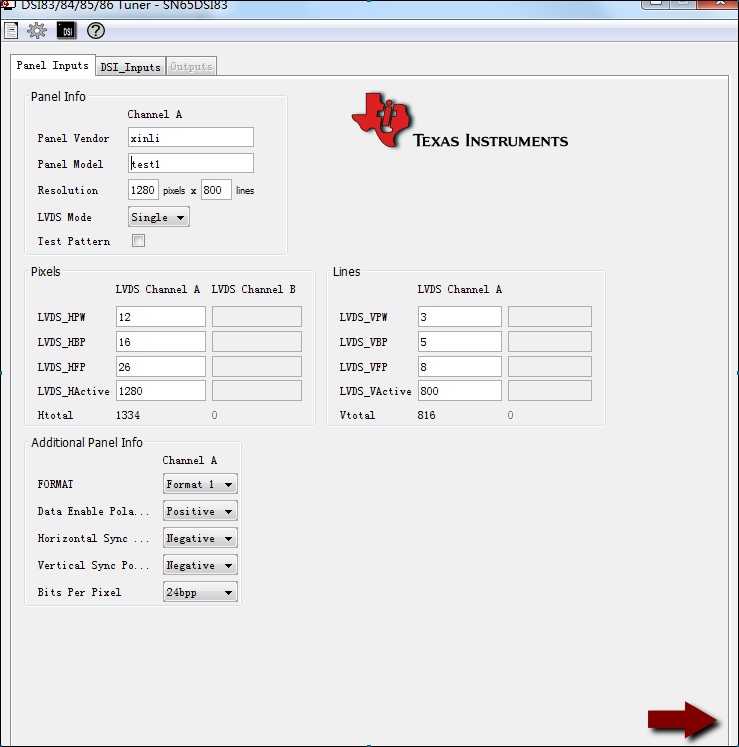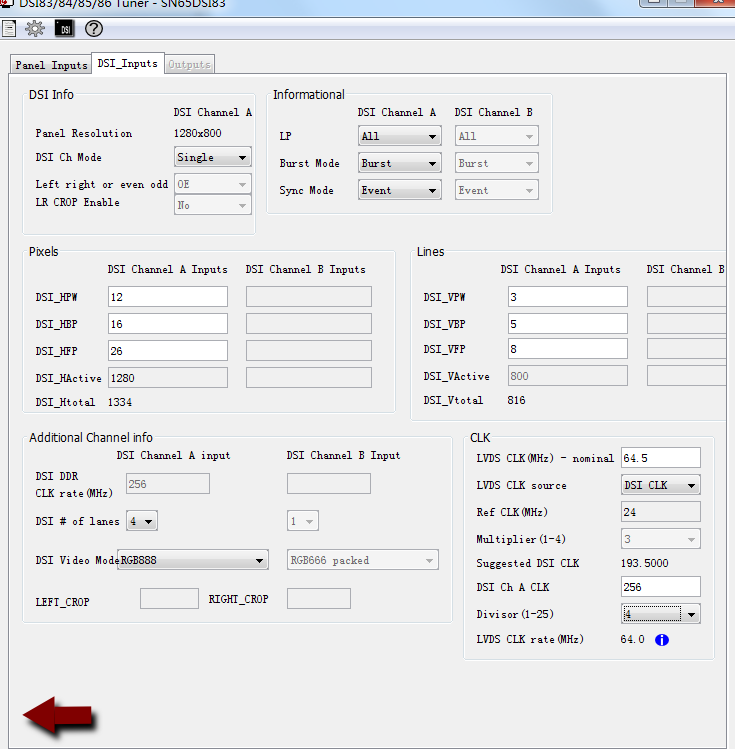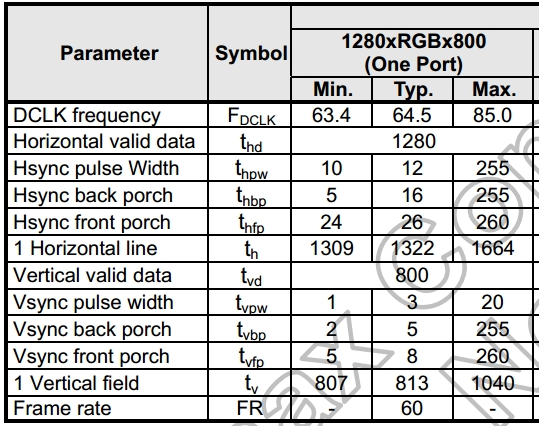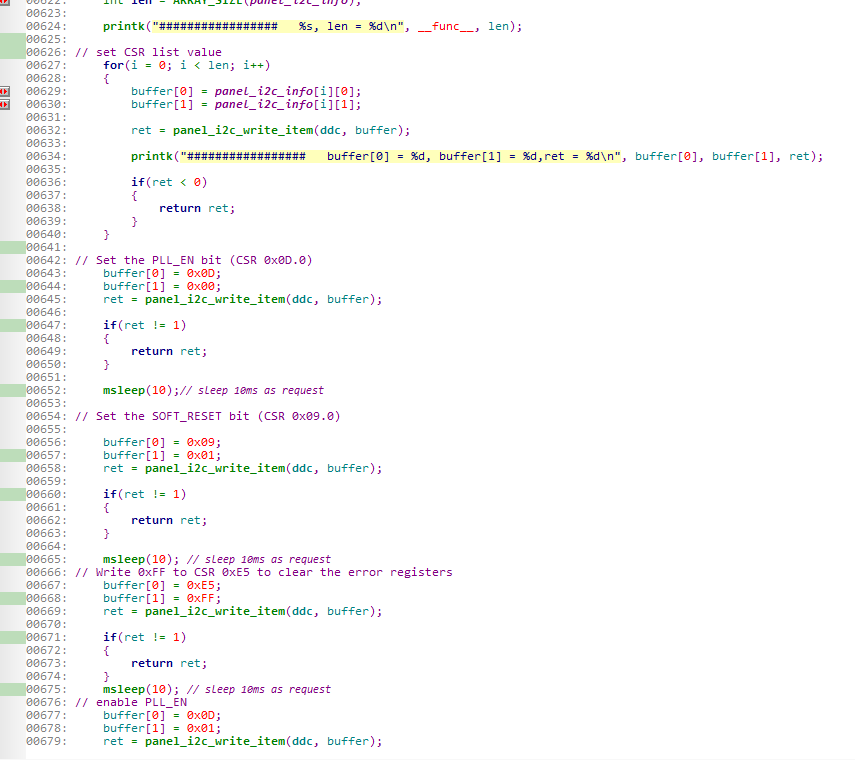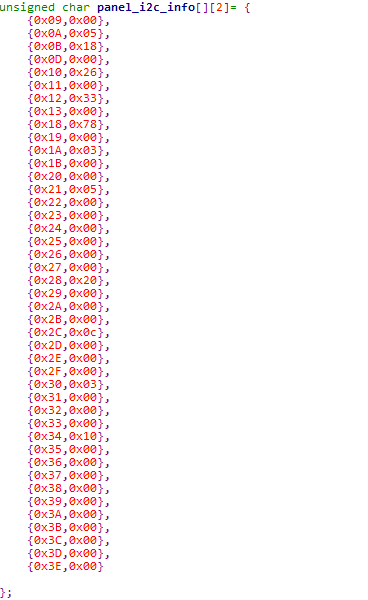Other Parts Discussed in Thread: DSI-TUNER
picture 1
The picture 1 is the Lvds panel SPC.
picture 2
The picture2 is CSR setting.
TEST result:
1、MIPI CLK
2、MIPI_DATA
3、LVDS OUT :CLK
4、LVDS OUT:D0
LVDS OUT: D1/D3
LVDS OUT :D2
USE tuner tool test pattern :
LVDS OUT:CLK
LVDS_D0
LVDS_D1
LVDS_D2
LVDS_D3
Circuit diagram:
Question:
1、The tuner tool setting is OK?
2、LVDS out is NG,why,help me。What can I check?
3、IN Test pattern mode,the LVDS is OK?
4、Can you provide me with a usable setting according to my LCD specification.