FAQ: Logic and Voltage Translation > Quality and Manufacturing >> Current FAQ
TI utilizes the Ultra Librarian software to provide symbols, footprints, and 3D models for our devices.
In the product folder for your selected device, scroll down and select "CAD/CAE Symbols" from the "Design & development" section.
Click the "View options" link that applies to the package you need:
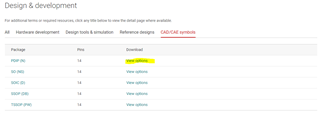
This link will take you to the Ultra Librarian website:
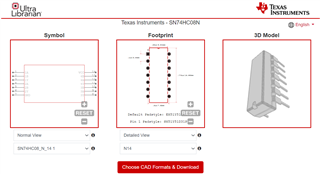
After selecting any options on this page, click "Choose CAD Formats & Download" to continue to the download page.
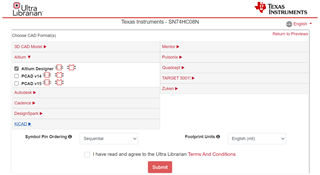
On this page you can select one or more formats for your download.

