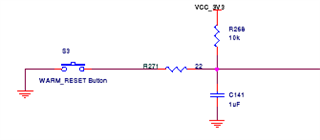Part Number: TMS570LC4357
Other Parts Discussed in Thread: SEGGER
Hi TI Community,
I am currently working on debugging the TMS570LC437 MCU with a segger JLink Plus Debugger and a custom interface board to connect the 20 pin JTAG connector with the pinouts of the MCU.
The nTRST, TMS, TDI, TDO, TCK, RTCK ports from the Debugger JTAG connector are connected to the corresponding JTAG pins of the MCU. I have not connected the DBGRQ and RESET pins for now.
I am constantly getting this error message in my ozone software once I connect everything and when I looked it up, it is claimed to be caused by some connection error.
TotalIRLen = ?, IRPrint = 0x..000000000000000000000000
Can not find ICE-Pick (IRLen mismatch). Expected 0x00000006, found: 0x00000280
J-Link script: ICEPick found, enabling Cortex-R5 core.
TotalIRLen = ?, IRPrint = 0x..000000000000000000000000
Can not find ICE-Pick (IDCODE mismatch). Expected 0x0000002F, found: 0xA0002108
TotalIRLen = ?, IRPrint = 0x..000000000000000000000000
TotalIRLen = ?, IRPrint = 0x..000000000000000000000000
TotalIRLen = ?, IRPrint = 0x..000000000000000000000000
TotalIRLen = ?, IRPrint = 0x..000000000000000000000000
Can not find DAP (IDCODE mismatch)
InitTarget() end
InitTarget() start
Executing InitTarget()

the interface board connects these standard JTAG pinouts to the MCU. I have not yet attached any pull-up or pull-down resistors to any of the pins and am supplying 3.3V to the VTref port.
Is there pull-up and pull-down resistors needed for communicating with this MCU and if yes which pins need which ones and if a pull-up resistor is needed, should it be pulled up to 3.3V or 5V??
Looking forward to any help,
Thank you,
Regards,
Aadi