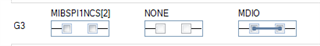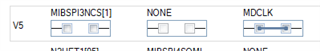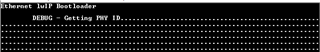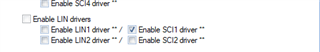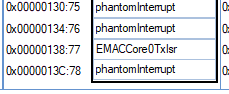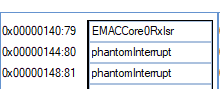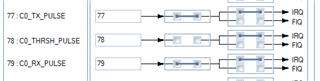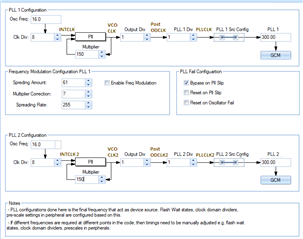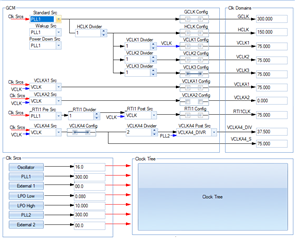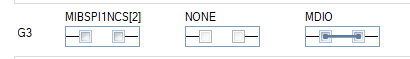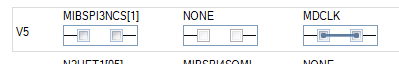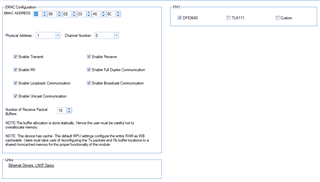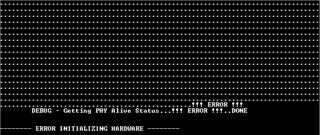I tested Hercules_Ethernet_Bootloader example on HDK. After sometimes hdkif_hw_init fails in
if(((HWREG(baseAddr + MDIO_USERACCESS0)) & MDIO_USERACCESS0_ACK) == MDIO_USERACCESS0_ACK) [Function DP83640IDGet()]
while ((phyID == 0) && (phyIdReadCount > 0)) {
phyID = Dp83640IDGet(hdkif->mdio_base, hdkif->phy_addr);
phyIdReadCount--;
sciDisplayText(sciREGx, txtProgress, sizeof(txtProgress));
}
MDIOPhyRegRead checks for the ACK it fails and always returns zero
Can you please help to resolve this issue.