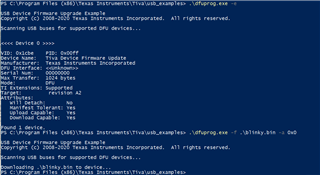Other Parts Discussed in Thread: TM4C129ENCZAD,
Hello TI Engineers
As soon as possible, I would like to use dfuprog.exe to open the USB port of TM4C129ENCZAD.Is it possible?
If possible, please tell me the command input and procedure to open it.
This thread has been locked.
If you have a related question, please click the "Ask a related question" button in the top right corner. The newly created question will be automatically linked to this question.
Hello TI Engineers
As soon as possible, I would like to use dfuprog.exe to open the USB port of TM4C129ENCZAD.Is it possible?
If possible, please tell me the command input and procedure to open it.
Hi,
If you install TivaWare library you can find the TivaWare Host Tools User's guide in C:\ti\TivaWare_C_Series-2.2.0.295\docs\SW-TM4C-TOOLS-UG-2.2.0.295.pdf. In the User's Guide under section 13 USB DFU Programming, you will find the details to use dfuprog.exe tool. Here is the user's guide incase you have not downloaded TivaWare.
Hi, thanks for your reply.
It's quick, but in order to read some files
dfuprog -f FILE -a [Address] is required.
I just want to open a USB port (not XDS110), but what kind of file should I write to what address?
Hello, is it correct to understand that the .exe file in the tools in SW-TM4C writes the program without embedding?
In order to compile C files by ourselves, we need to create and load a program by ourselves, right?
t's quick, but in order to read some files
dfuprog -f FILE -a [Address] is required.I just want to open a USB port (not XDS110), but what kind of file should I write to what address?
Let's make it simple. Try to load a very simple program like a blinky.bin to 0x0. Don't load it to 0x1800. That was just an example to show you how to specify address. You cannot just program a blinky program to 0x01800. If you do that then there is nothing between 0x0 and 0x1800. The CPU after reset will jump to 0x0 and find nothing there and it just crash. Try to load the blinky program to 0x0 and it will work.
dfuprog -f program.bin -a 0x0
Thank you for your kind explanation.
I will try it soon.
Let's load this file.
By the way, what is the function installed in this blinkly.bin?
Hello, I tried to load it.
The commands are as follows.
-------------------------------------------------- --------------------
C:\ti\TivaWare_C_Series-2.2.0.295\tools\bin>dfuprog -f blinky.bin -a 0x0
USB Device Firmware Upgrade Example
Copyright (c) 2008-2014 Texas Instruments Incorporated.
Scanning USB buses for supported DFU devices...
Downloading blinky.bin to device...
Unable to open file blinky.bin.
C:\ti\TivaWare_C_Series-2.2.0.295\tools\bin>dfuprog -f blinky.bin -a 0x0
USB Device Firmware Upgrade Example
Copyright (c) 2008-2014 Texas Instruments Incorporated.
Scanning USB buses for supported DFU devices...
Downloading blinky.bin to device...
-------------------------------------------------- --------------------
When I entered the command, I got the message Unable to open file blinky.bin.
If the message "Downloading blinky.bin to device..." is displayed, is it correct to assume that the download has been completed?
When I entered the command, I got the message Unable to open file blinky.bin.
If the message "Downloading blinky.bin to device..." is displayed, is it correct to assume that the download has been completed?
Yes, it means the program has been downloaded. I just tried it and after reset I can see the LED toggle on the LaunchPad.