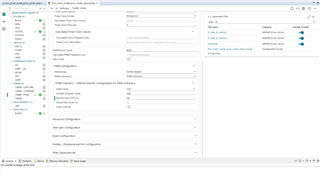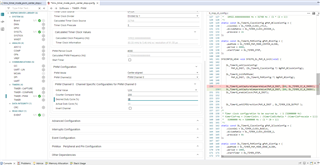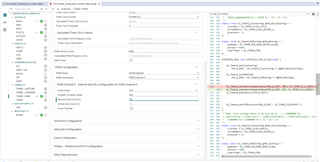Hi Luke,
We are working with PWM and timer via sysconfig tool.Now we need to load the duty cycle values in the code itself.As it is predefined in sysconfig as a single value,it can not be changed in the code.So how to change the duty cycle values in the code by defining a variable in a function.
we tried to combine PWM and Timer peripheral.The code is compiled without error.But we are getting output of either pwm or timer output.Kindly help us to conclude these issues as soon as possible.