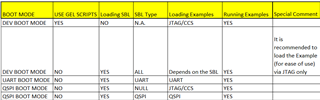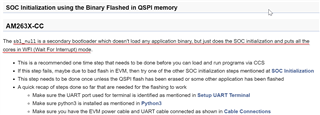Part Number: AM2634
Hello dear support person,
I have the same problem. AM263x-cc evaluation board and examples from SDK 08-05-00-24.
Without any changes in board or examples all the time get this error:
[Cortex_R5_0] ASSERT: 0.3s: soc/am263x/soc_rcm.c:SOC_rcmGetCoreFout:1521: FOut != 0 failed !!!
Looking for your assistance.
Andrei