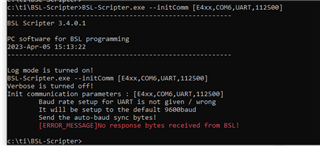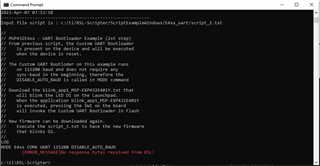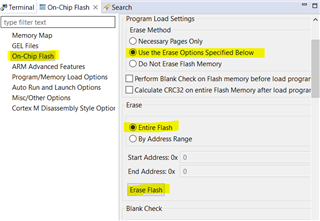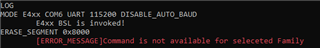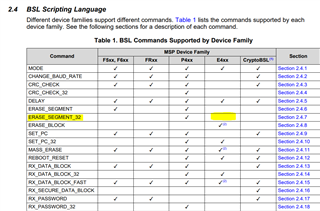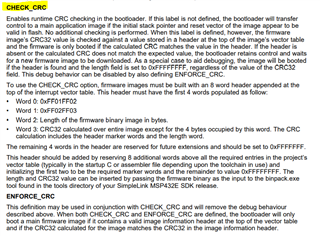Other Parts Discussed in Thread: UNIFLASH, MSP-EXP432E401Y
Hello,
A similar question was posted a couple of years ago, but the solution comprised using the BSL Rocket. Can you please provide the steps to boot off the UART port without using a MSP Rocket?
Magda