- Ask a related questionWhat is a related question?A related question is a question created from another question. When the related question is created, it will be automatically linked to the original question.
This thread has been locked.
If you have a related question, please click the "Ask a related question" button in the top right corner. The newly created question will be automatically linked to this question.
Hello,
I am using the TM4C123GH6PZ MCU and programming firmware using LMFlash programmer and USB ROM bootloader.
From the eight test units we assembled, two didn't enumerate in LMFlash when USB C was connected. Why is that ?
what can i do to resolve this issue.
thank you for your help,
Hi Alain,
Can you first clarify if you are running an application that calls ROM_UpdateUSB() or you want to enter the DFU mode when the flash is fully erased. If the later, can you check if these two units are fully erased. With the flash erased, the device will boot up and enter the ROM bootloader and scan for the supported communication interfaces. Below is what I see after I erase the flash on a EK-TM4C123GXL LaunchPad. The USB device port enumerates as a Stellaris Device Firmware Update device.
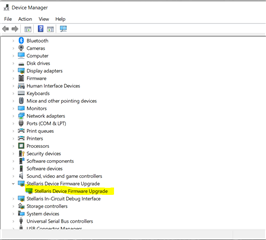
Hello Charles,
Thanks for your kind help. I just need to enter DFU mode. I changed the MCU's on these two PCB's and everything is good now. How do you erase memory
if i ever encounter this problem again? I don't seem to find the way to erase either from LMFlash or uniflash. Sorry for late reply was out of the office.
thank you,
Hi,
In Uniflash, you can go to Settings & Utilities and click 'Erase Flash'. Once the device is fully erased, the USB device port will enumerate as a DFU device allowing you to download your firmware via the USB device port instead of JTAG.
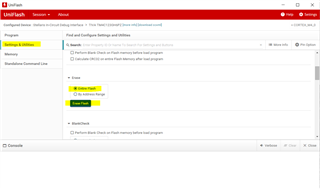
For LM flash programmer, it only supports ICDI debug probe. You can erase flash as follows.
