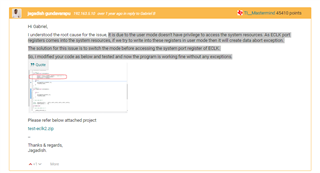Other Parts Discussed in Thread: HALCOGEN
Tool/software:
Hi,
I ported the freertos HalCoGen project for the TMS570LS0714PGE to TMS570LS0914PGE. It works fine, the example tasks starts and toggles GIOB.3. I also configured the ECLK to be used as GIO. Toggling it before starting the scheduler works. Toggling ECLK within the example task causes a data abort exception. I am wondering what's special about the ECLK as GIO, what am I missing? Can it be caused by the MPU?
This is my modified linker script:
MEMORY
{
VECTORS (X) : origin=0x00000000 length=0x00000020
KERNEL (RX) : origin=0x00000020 length=0x00008000
FLASH0 (RX) : origin=0x00008020 length=(0x00100000 - 0x8000 - 0x20)
STACKS (RW) : origin=0x08000000 length=0x00000800
KRAM (RW) : origin=0x08000800 length=0x00000800
RAM (RW) : origin=0x08001000 length=(0x00020000 - 0x800 - 0x800)
}
SECTIONS
{
. intvecs : {} > VECTORS
.kernelTEXT : {} > KERNEL
.cinit : {} > KERNEL
.pinit : {} > KERNEL
.text : {} > FLASH0
.const : {} > FLASH0
.kernelBSS : {} > KRAM
.kernelHEAP : {} > RAM
.bss : {} > RAM
.data : {} > RAM
}