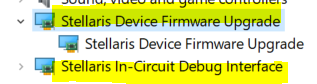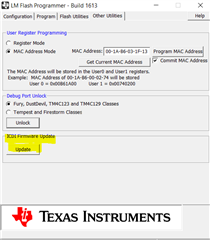Tool/software:
Hello,
I have two questions.
1. The USB connection in theTM4C123G launchjpad workshop pdf file is as follows. But R25 and R30 is not mounted on the TM4C123G launchpad. Then i guess for usb bootloader app GND, USB_DP and USB_DM is enough. PB0 and PB1 is not needed. I wonder if I understand the situation correctly?
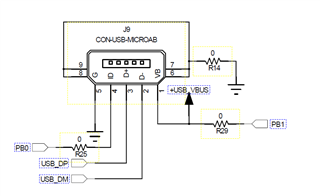
2. I designed a custom board. When I connect the custom board to the laptop, the laptop does not detect the custom board. I am using an unprogrammed blank processor. I can't see stellaris driver in the device manager.
When I try the same thing with launchpad, there is no problem. So, if I first erased the mcu on launchpad with icdi and then connect the launchpad to the laptop, launchpad appears as a stellaris driver in the device manager.
The custom board has an external power supply. First, I power the board, then connect the USB cable to the laptop. MCU is TM4C123GE6PM. Crystal is 25Mhz
Regards
Erdem