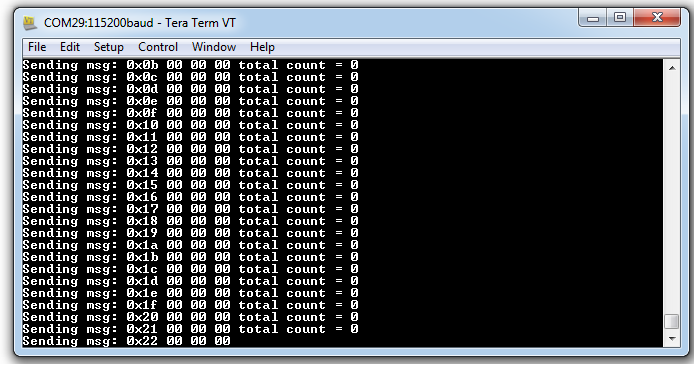Hi,
I am using CAN0 on the EK-LM4F232, and it works fine when I use PB4 and PB5. However, if I use PN0 and PN1 and PF0 and PF3, CAN0 doesn't seem to function. I have also checked the registers, and they are all set correctly. The following is the pin configuration for CAN0 and CAN0 configuration, does anyone know what I am missing?
================ Port B ================
ROM_SysCtlPeripheralEnable(SYSCTL_PERIPH_GPIOB);
ROM_GPIOPinConfigure(GPIO_PB4_CAN0RX);
ROM_GPIOPinConfigure(GPIO_PB5_CAN0TX);
ROM_GPIOPinTypeCAN(GPIO_PORTB_BASE, GPIO_PIN_4 | GPIO_PIN_5);
================ Port N ================
ROM_SysCtlPeripheralEnable(SYSCTL_PERIPH_GPION);
ROM_GPIOPinConfigure(GPIO_PN0_CAN0RX);
ROM_GPIOPinConfigure(GPIO_PN1_CAN0TX);
ROM_GPIOPinTypeCAN(GPIO_PORTN_BASE, GPIO_PIN_0 | GPIO_PIN_1);
================ CAN 0 Config. ================
ROM_SysCtlPeripheralEnable(SYSCTL_PERIPH_CAN0);
ROM_CANInit(CAN0_BASE);
ROM_CANBitRateSet(CAN0_BASE, 16000000, 1000000);
ROM_IntEnable(INT_CAN0);
ROM_CANIntEnable(CAN0_BASE, CAN_INT_MASTER | CAN_INT_ERROR | CAN_INT_STATUS);
ROM_CANEnable(CAN0_BASE);
CANConfigureNetwork();
Thank you
regards,
Kevin