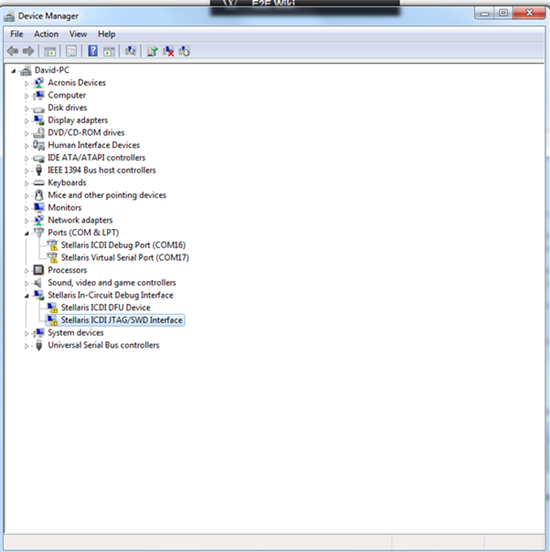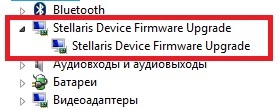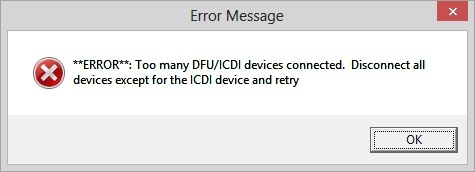I felt great excitment when I plugged in my new Stellaris Launchpad to my PC: pushing buttons and seeing the lights change, and even more when I read that I could control it through a PC terminal. However, I have not been able to get the Stellaris Launchpad recognized by the computer, when I plug it in, nothing happens on the device manager, no driver wizard, no new device found, nothing. I have tried with both Windows 8 Release Preview (yes, I disabled driver signature enforcement) and Windows 7 Professional 64 bits. The only thin I could get was device manager listing a "Stellaris Firmware Upgrade" device when removing the VDD jumper and plugin in the board:
Any advice is welcome, thanks.