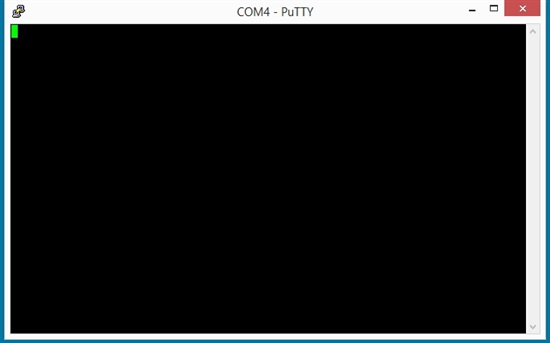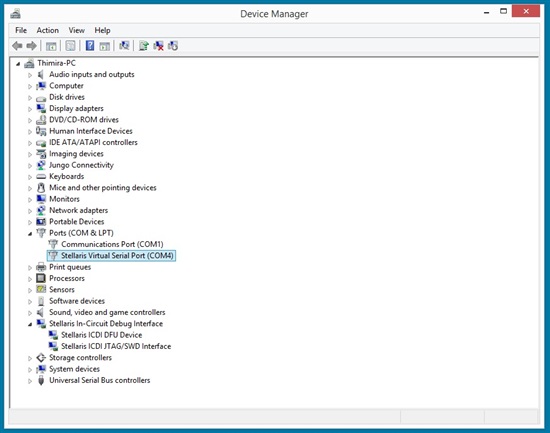Hello,
Dev board: EK-TM4C1294XL
OS: Windows 8
I am trying to run the example program "uart_echo", which I believe just prints out the characters you type back onto the UART. However, I cannot get this to work.
I tried both putty and Bray's terminal with no success.
- All drivers are successfully installed
- COM4 is the Stellaris Virtual Serial Port, which I'm using
- Baud is set to 115200, Parity and Flow Control set to none
I know SOMETHING is happening, because when I press keystrokes while in the putty terminal, the LED on the dev board blinks. However, there is no output on my screen.
How do I get the output to be displayed?