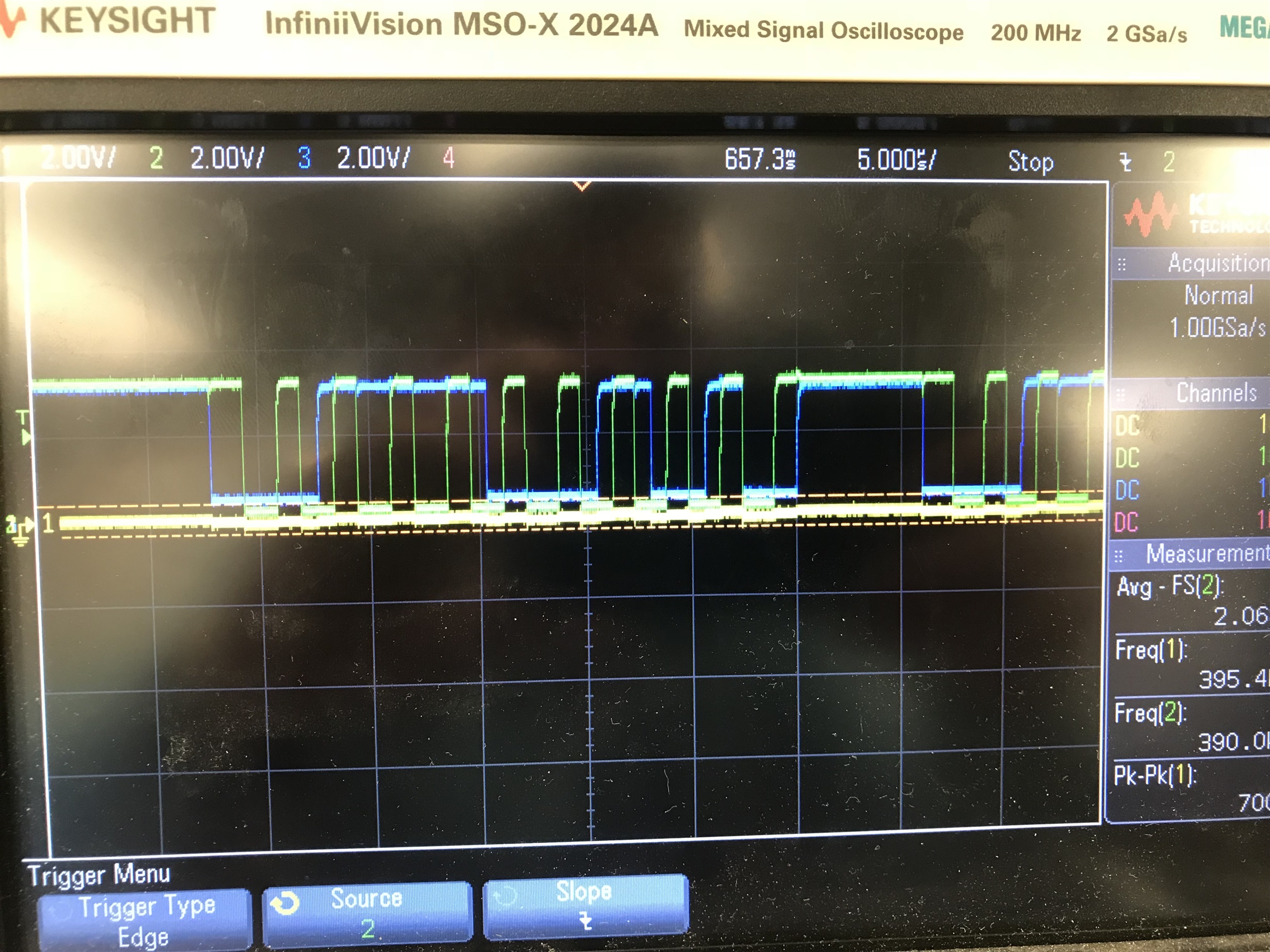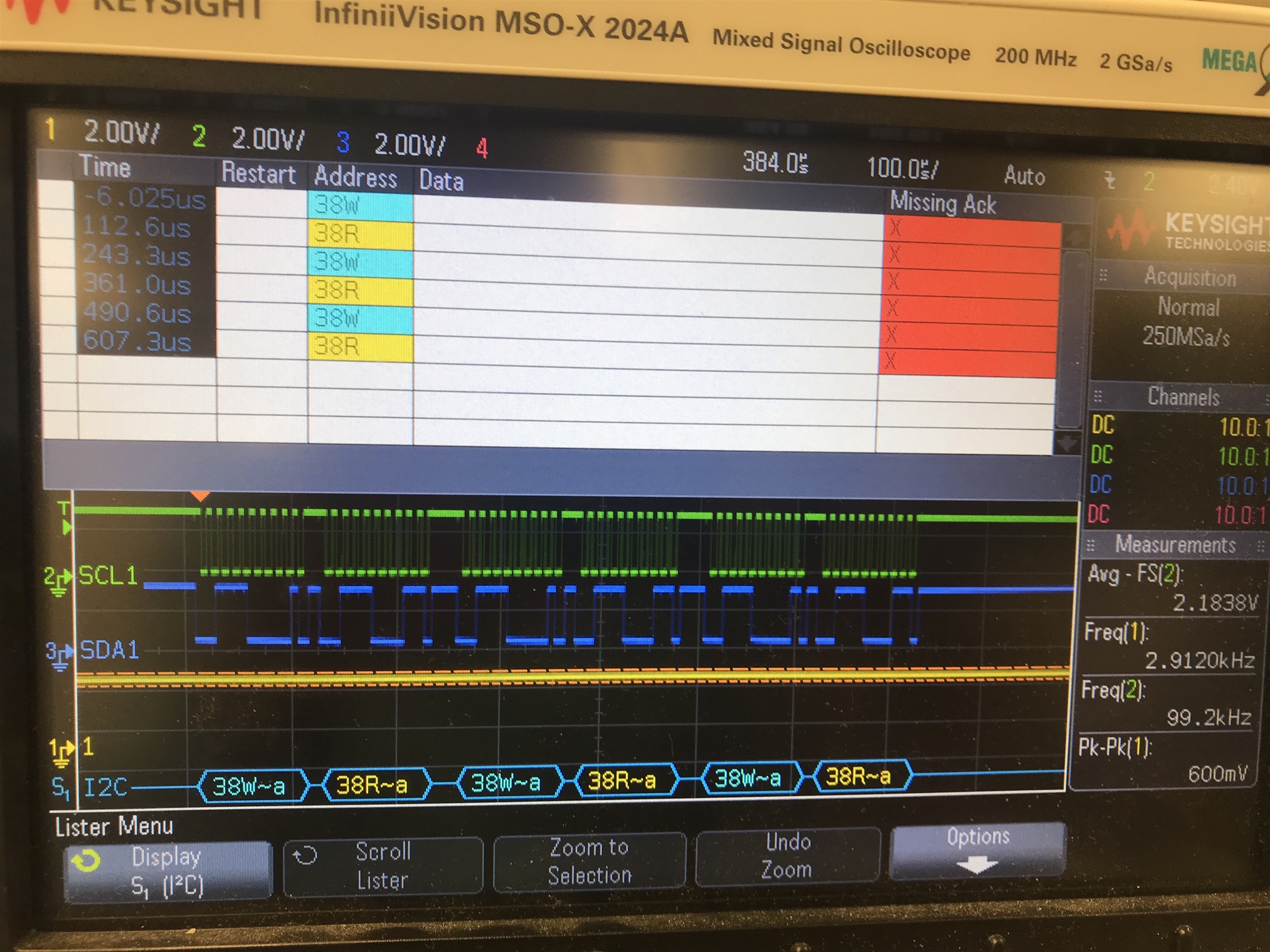Hey,
I am currently working to interface the Focal Touch Capacitive Touch Screen which has the FT5306 chip onboard and comes prepackaged. I am unable, however, to communicate with the device with my TIVA TM4C129 MCU with it. When I try to send and read data to the touch panel, I seem to be getting a NACK and am unsure as to why it that is. When I press down on the touch panel, I'm also not able to see the INT signal change meaning that I'm not sure if the touch panel is being detected correctly.
I've probed the SDA and SCL lines and observe the following manner when I begin my transmission and attempt to write to register 0x38. I've looked through the TI document at  and am still unable to understand why I am not receiving any communication with the touch controller.
and am still unable to understand why I am not receiving any communication with the touch controller.
Any help would be sincerely appreciated!
Thanks