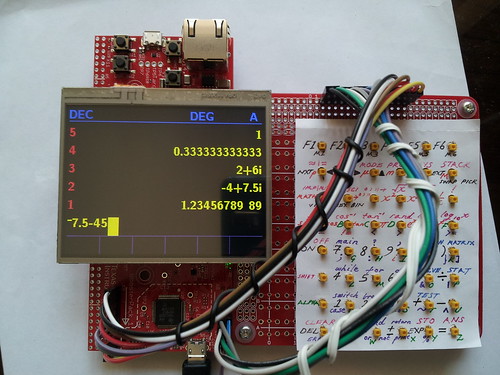Other Parts Discussed in Thread: BOOSTXL-K350QVG-S1, , CODECOMPOSER, ENERGIA, C2000WARE
Tool/software: Code Composer Studio
I am having trouble getting the BOOSTXL-K350QVG-S1 booster pack to work with the EK-TM4C123GXL Tiva C Launchpad. I am trying to run the demo code provided with the TM4C123G_LaunchPad Workshop, Lab 10 using Code Composer Studio 8. After changing the Path and Build variables to reflect the version of TivaWare I have (2.1.4.128) I was able to compile the grlib_demo and it appears to upload properly. Unfortunately, the lcd screen shows no signs of life. I see that this issue has been discussed in the E2E support form; In 2015 Paulo Costa reported the same problem I see.
In July 2016, Lucian Romonti ascribes this problem to the LCD not being reset and I have been trying to get this working following his recommendations. He reports that the reset pin is controlled by PD7, which is locked to use as a GPIO. I do not see any reference to PD7 in the CodeComposer lab. The Kentec320x240c16_ssd219_8bit.c code is where I would expect to see it (perhaps I am wrong about this). What I do see are several lines of code referring to LCD_RST_PERIPH, LCD_RST_BASE and LCD_RST_PIN that have been commented out (begins line 142. Line 419, 431, 443, 479). I un-commented these, compiled and loaded the code. Still nothing. I notice that the LCD_RST_PERIPH was listed as L4. What is that? Changed to D7, still nothing. I added code provided by Romonti right after enabling reset (line 482) that was supposed to enable use of the D7 pin:
HWREG(GPIO_PORTD_BASE + GPIO_O_LOCK) = (GPIO_LOCK_KEY);
HWREG(GPIO_PORTD_BASE + GPIO_O_CR) |= 0x80;
HWREG(GPIO_PORTD_BASE + GPIO_O_AFSEL) &= ~0x80;
HWREG(GPIO_PORTD_BASE + GPIO_O_DEN) |= 0x80;
HWREG(GPIO_PORTD_BASE + GPIO_O_LOCK) = 0;
Again, nothing. Changed rst pin back to L4, still nothing.
Any help would be appreciated.
Thanks,
Jack