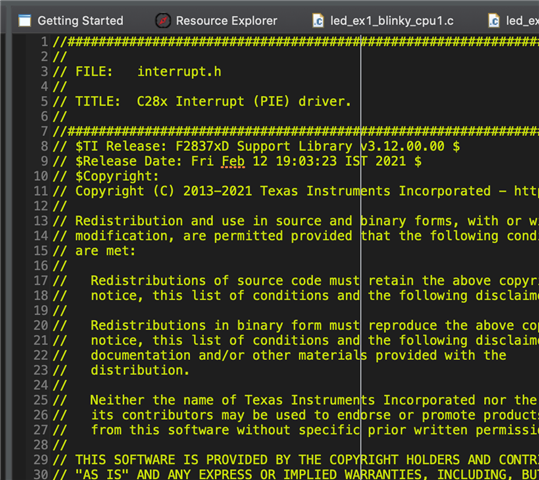Part Number: MSP432P401R
Ok, this is a bit bizarre. I asked a question related to the Right Margin in CCS Version: 9.2.0.00013 - Print Margin Column Setting Inoperative (Linux) not being able to be set in CCS. (all images in the original question are still exactly the same as here) No matter what you set in Preferences -> General -> Editors -> Text Editors -> Print margin columns: [XXX], the Show print margin line in CCS stays fixed at 80. As a work-around to this known old bug in CCS on Linux, the link in the original question has you edit /opt/ti/ccs920/ccs/eclipse/configuration/.settings/org.eclipse.ui.ide.prefs and set org.eclipse.cdt.core.formatter.lineSplit=90 (or whatever you desire)
That work-around stopped working a week or two ago. There were updates surrounding that time, but I don't recall any change at the time the updates installed, but rather it would have been after I shut CCS down and then reopened it at some point later when the print margin reverted back to 80. I have confirmed the setting in /opt/ti/ccs920/ccs/eclipse/configuration/.settings/org.eclipse.ui.ide.prefs is still set as org.eclipse.cdt.core.formatter.lineSplit=90, but this no longer seems to be a valid work-around.
Is this a known problem with recent updates to ? (chrome, etc..) I can confirm the work-around was working and now has stopped working on Linux. My Linux install has not changed.
Let me know if there is any additional information I can send. The Help-About page still shows version CCS 9.2.0.00013 so that hasn't changed.