Hello Champs,
If the code "SysCtl_simulateReset(SYSCTL_CAUSE_CPU1RSN);" is added to simulate CPU1 reset, in CCS debug mode when running, it will display:
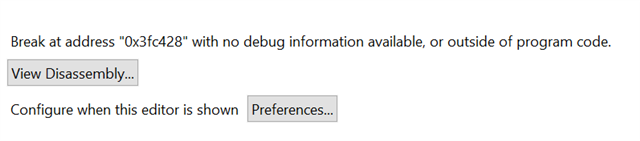
But if download the codes into flash and then run standalone, reset will occur correctly.
Why is there this kind of difference for reset between debug mode and standalone mode? Would you please help?
Thanks!
Best Regards,
Linda

