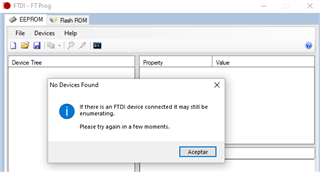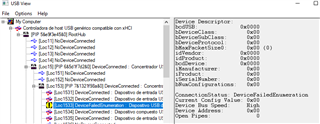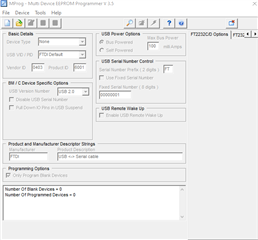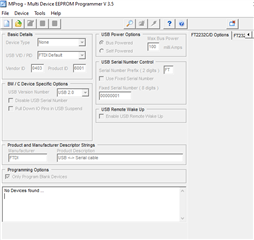Hi,
I'm working with TMS320F28388D controlCARD. I get an error message while attempting to connect to the target (TMS320F28388D) through the on-board emulator (XDS100v2). This is the error message I get when running "Test Connection":
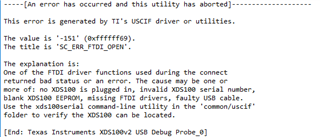
ControlCARD is not plugged on any docking station. Therefore, controlCARD set up is as follows:
- USB-B "micro" connected to J3.
- USB-B "mini" connected to J1:A.
- S1:A position 1 ON and position 2 ON.
- S2 position 1 OFF and position 2 ON.
In addition, I get an error when I plug the USB-B "mini" to the PC. Sorry, but PC's OS is in spanish, it means that Windows does not recognize the device.
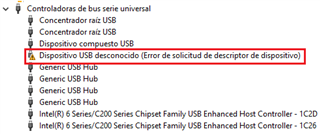
I measured both isolated emulator and DSP voltages and they seem to be within range. In addition, at target config file, I selected the correct target (TMS320F28388D) and emulator (Texas Instruments XDS100v2 USB Debug Probe). Any idea about the connection error?.