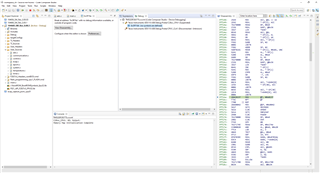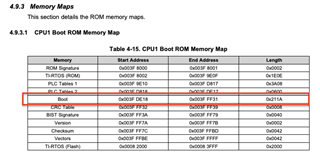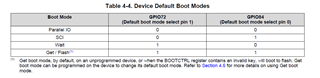Other Parts Discussed in Thread: C2000WARE, CONTROLSUITE
Hi TI experts,
I use TMS320F28377S for my project. It suddenly crashes during debug. Code Composer Studio gives this error:
C28xx_CPU1: Error: (Error -1135 @ 0x828ED) The debug probe reported an error. Confirm debug probe configuration and connections, reset the debug probe, and retry the operation. (Emulation package 8.0.27.9)
C28xx_CPU1: Trouble Halting Target CPU: (Error -1044 @ 0x0) The debug probe reported an error. Confirm debug probe configuration and connections, reset the debug probe, and retry the operation. (Emulation package 8.0.27.9)
C28xx_CPU1: Error: (Error -1135 @ 0x828ED) The debug probe reported an error. Confirm debug probe configuration and connections, reset the debug probe, and retry the operation. (Emulation package 8.0.27.9)
C28xx_CPU1: Unable to determine target status after 20 attempts
C28xx_CPU1: Failed to remove the debug state from the target before disconnecting. There may still be breakpoint op-codes embedded in program memory. It is recommended that you reset the emulator before you connect and reload your program before you continue debugging
This error occurs at a random time after the debug starts.
I tried my project code and example code and I got an error in both cases.
I tried the microprocessor in get mode and wait mode. I got an error in both cases.
I tried lowering the debug speed. I got error again.
I use Code Composer Studio 9.0.0, My emulator is XDS110
i have no idea how to do next. please help. thanks.