Other Parts Discussed in Thread: C2000WARE
Hi all,
I would like run a Matlab/Simulink model on CPU1/2 and keep the Ethercat connectivity on the CM.
Unfortunately EtherCAT is not supported on Simulink.
My initial attempt was to run my Simulink on CPU1 and send data to the CM via IPC and then do my Ethercat Application code for the CM on Code Composer. But l;ater on, I realised I need CPU1 to at least do the Setup EtherCAT GPIOs, Allocate Ethercat to CM, Setup CM clocks and release from reset to Wait Boot Mode and release from wait boot. After that I was like, fine I will run my simulink only on CPU2, so I can keep CPU1 to do so, but apparently using Simulink it uses both CPU1 and CPU2.
So my question is: Is there a way to run a Simulink model on CPU1/2 and keep the EtherCAT connectivity on the CM?
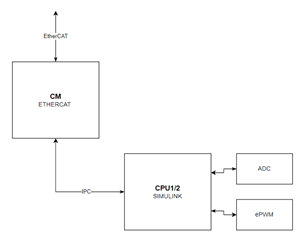
If yes, how can I setup and allocate all the config for the EtherCAT and release the CM from reset.
Thank you

