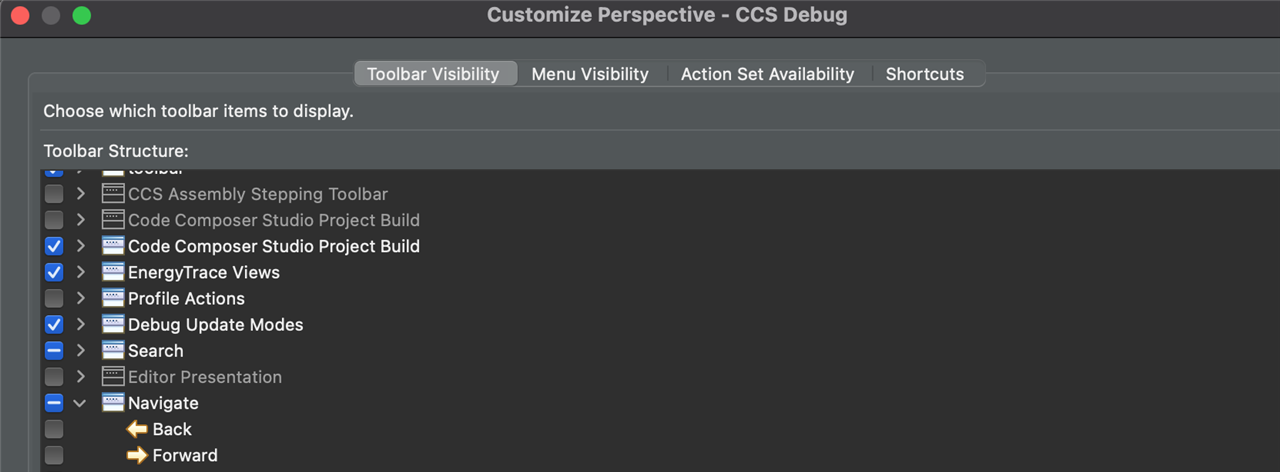Part Number: CCSTUDIO-C2000
hi,experts
My CCS version is Version: 11.2.0.00007.
Now I am encountering one problem: in debug mode, I cannot find "back" or "forward" button icon.
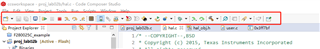
but in edit mode, these button icon is still there.
it's very inconvenient without it in debug mode, Thankfully keyboard shortcuts for them is still ok.
can anyone tell me how to get icons back?
best wishes!