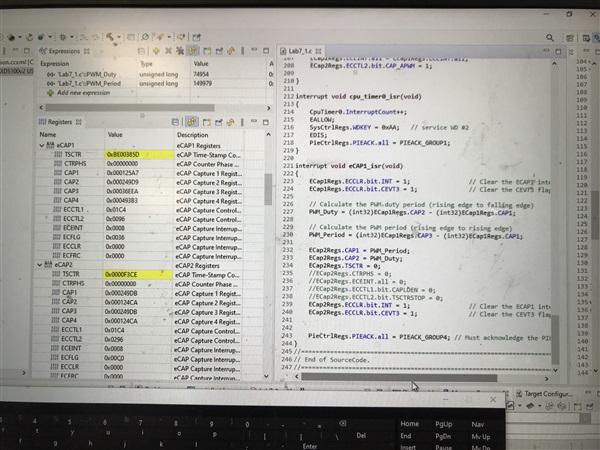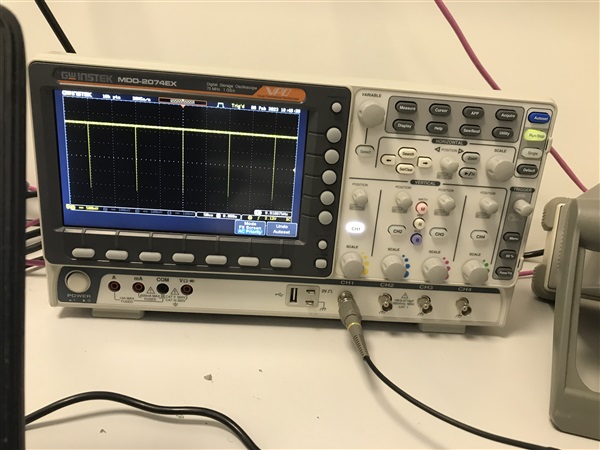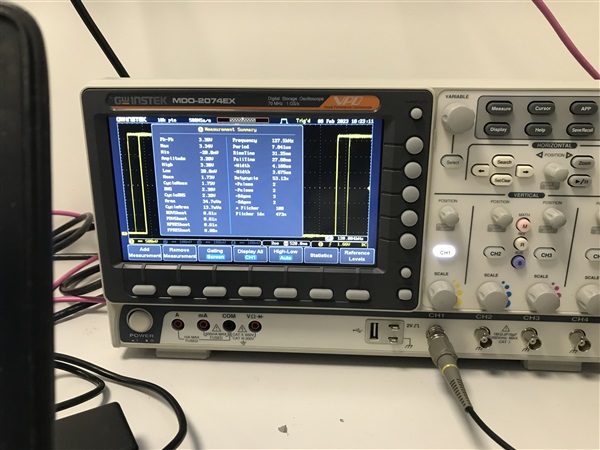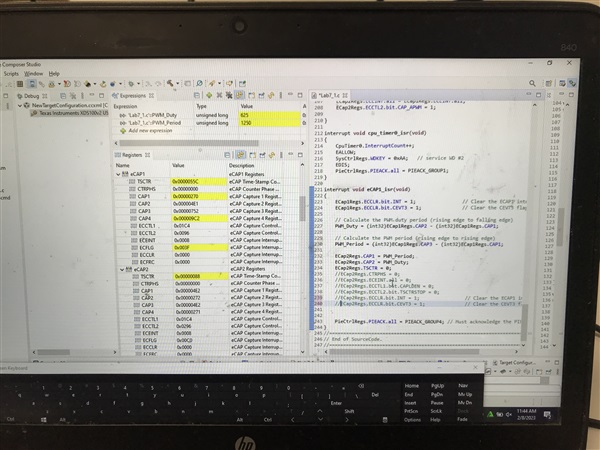I generated a square pulse signal 1 KhZ 50% duty cycle from the function generator and applied at port GPIO24(Ecap1) using Ecap module . The signal is shown on the watch window and passed to GPIO25 (Ecap 2) which is visible at the oscilloscope. Firstly, the signal has a delay and It generates output after around 4-5 seconds and sometimes longer as I increase the freq in step. Please see the picture below for 1KHz 50% dutycycle PWM at the oscilloscope.
But once I changed the frequency from 1KHz to 120Khz at 50% or a different duty cycle from the generator and waited for some time or longer period. Again the output doesn't come up and it shows garbage values in the oscilloscope. Please see the results pictures below.
The code is given as,
Community members, please suggest accordingly.
Arsalan