- Ask a related questionWhat is a related question?A related question is a question created from another question. When the related question is created, it will be automatically linked to the original question.
This thread has been locked.
If you have a related question, please click the "Ask a related question" button in the top right corner. The newly created question will be automatically linked to this question.
Hello,
I am trying to run a specific dual-core SysConfig project in [C2000Ware_Install_Path]\driverlib\f2837xd\examples\dual\led in standalone mode.
so I imported that project as below.
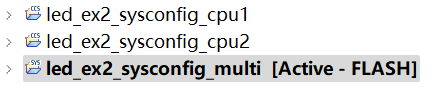
I built led_ex2_sysconfig_multi, then debugged led_ex2_sysconfig_cpu1.
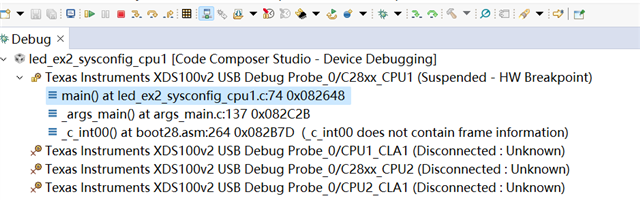
I right-clicked the Debug Probe/CPU2 and clicked "connect Target", then Load led_ex2_sysconfig_cpu2.out.
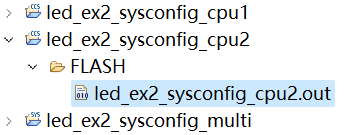
I selected the Debug Probe/CPU1 and clicked "resume" , then I selected the Debug Probe/CPU2 and clicked "resume" as well, the program ran normally, Two LEDs started flashing alternately, so I terminated the debug and disconnected the USB probe.
After reconnecting the USB probe and resetting the device, the problem occurred: the led is always bright, that is, the flash program is not running in the right way.
so my question is how can I run this dual-core SysConfig project in standalone mode?
Thanks for your help!
Arthur
Hi Arthur,
I will need some time to look into this, so please expect a response on Monday or Tuesday.
Best Regards,
Ben Collier
Hi Arthur,
I apologize for my delay in getting back to you. If you want to run these projects in standalone mode, you will need to change a setting in your SysConfig CMD module, and you will need to paste a line into your led_ex2_sysconfig_cpu1.c file. These steps are shown below.
1. Please open your SysConfig GUI by clicking on either of the Sysconfig files in these projects, then scroll down until you see the CMD module. Open the CMD module, then scroll down to the 'C28x Compiler Sections' dropdown menu. Please change the codestart setting from 'Boot from RAMM' to 'Boot from Flash', and make sure to do this for both CPU1 and CPU2.
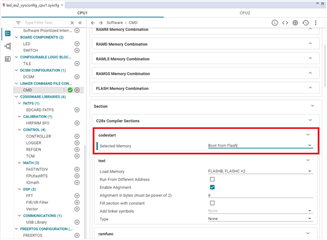
2. Next, as shown below, you will need to paste the following line just below Device_init() in your led_ex2_sysconfig_cpu1.c file:
Device_bootCPU2(C1C2_BROM_BOOTMODE_BOOT_FROM_FLASH);
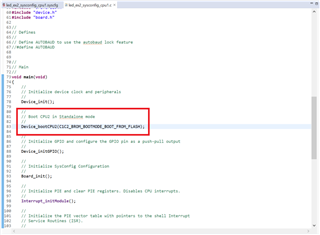
I also added some comments in my screenshot. Please be aware that this line will make your CPU1 code only work in standalone mode, as this function will wait for a response from CPU2 that will only come if the JTAG debug probe is not connected. If you want to troubleshoot your code with a JTAG debug probe connected, please comment out this line.
You should then be able to run the led_ex2_sysconfig example in standalone mode.
Best Regards,
Ben Collier