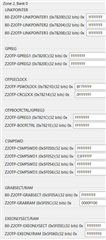Other Parts Discussed in Thread: UNIFLASH
Hi Team,
Based on the original thread,
I configured the LINKPOINTER, CSMPSWD and GRABSECT/RAM of B0Z1 by using UNIFLASH 8.3.0.4307:
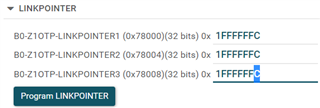 (I used ZSB2, 0x78040)
(I used ZSB2, 0x78040)
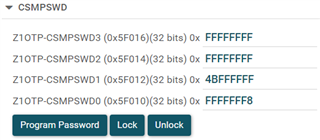 (PSWD0 from 0xFFFFFFFF to 0xFFFFFFF8)
(PSWD0 from 0xFFFFFFFF to 0xFFFFFFF8)
 (All RAM and SECTOR are allocated to Z1)
(All RAM and SECTOR are allocated to Z1)
After these configurations, I can load image and the device will work properly by using uniflash whatever configure the boot mode to boot to FLASH or WAIT boot mode.
Then I want to re-debug this device by using CCS. I populated the DCSM configurations on CCS-->Debug Configurations...-->Target-->Flash Settings for the project that I want to debug:
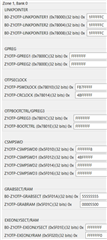
(I only populated Zone1 because I think I just using this ZONE.) Then I press the debug button(in wait boot mode), and got this error:
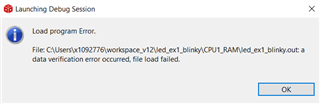

C28xx_CPU1: File Loader: Verification failed: Values at address 0x00A000@Program do not match Please verify target memory and memory map. C28xx_CPU1: GEL: File: C:\Users\x1092776\workspace_v12\led_ex1_blinky\CPU1_RAM\led_ex1_blinky.out: a data verification error occurred, file load failed.
How to resolve it?
--
Thanks & Regards
Yale