Other Parts Discussed in Thread: TMS320F280025C, , SYSCONFIG
Hi,
I want to create (or duplicate) a project based on universal_motor_control_lab example project.
I need to change the microcontroller from TMS320F280025C (default microcontroller in the project) to TMS320F280021.
As you can see in the picture below, the options are greyed and can not be changed:
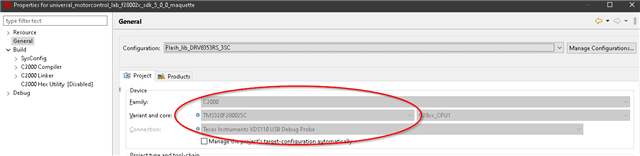
What is the best way to change the microcontroller?
With best regards.

