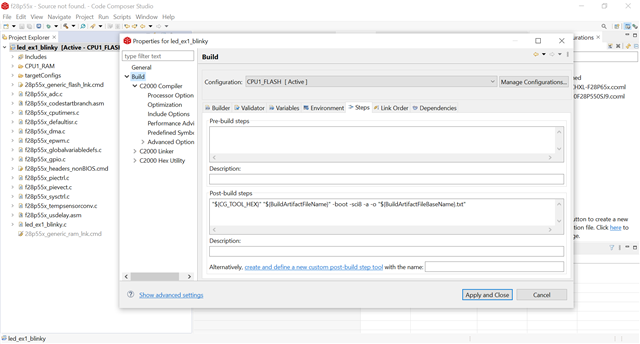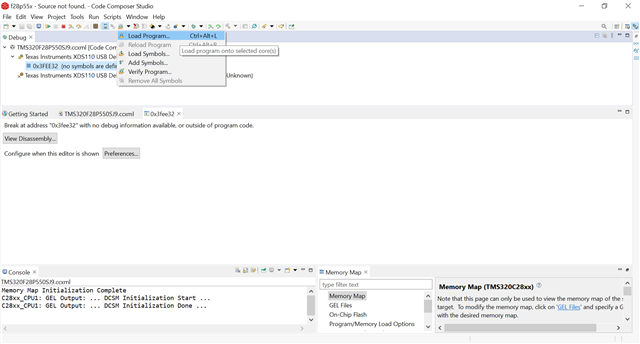Tool/software:
Hi
I couldn't understand how to load the code into the F28P55's flash using the SCI even though I read the application note: "Serial Flash Programming of C2000 Microcontrollers"
In section 5.4. It seems to suggest that the F28P55 is dual core. The example command loads code on two CPUs.
"
5. Enter a command with parameters as described below: • Example: serial_flash_programmer.exe -d f28p55x -k flash_kernel_c28x_dual_ex1_c28x1.txt -a led_ex1_c28x_dual_blinky_cpu1.txt -n l ed_ex1_c28x_dual_blinky_cpu2.txt -b 9600 -p COM34 -v -t app_flash_banks_and_sectors.txt
"
What is the correct command to write the firmware to the F28P55x flash?
How to generate the .txt file from the binary code generated by code composer studio?
Is there a GUI application option to load firmware onto the F28P55x?