Other Parts Discussed in Thread: C2000WARE, SYSCONFIG
Tool/software:
Hi Champs,
I am asking this for our customer.
Use CCS 12.7.1.
Use LED blink example in C2000ware V5.02, with Launchpad FLASH build configuration,
C:\ti\c2000\C2000Ware_5_02_00_00\driverlib\f28p55x\examples\led
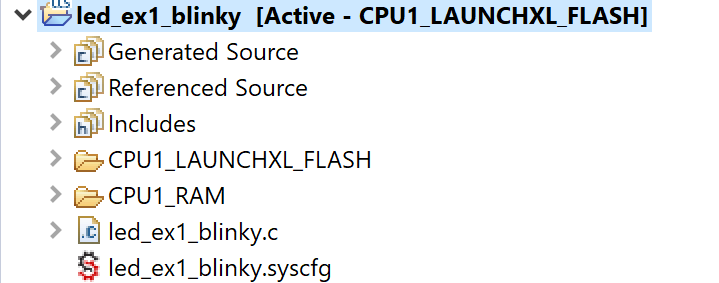
After building, flash programming, the user finds the LED is not blinking.
The GPIO used for blinking the LED is tied to GPIO31, which is used on F28P55x control card rather than on P55 LP.
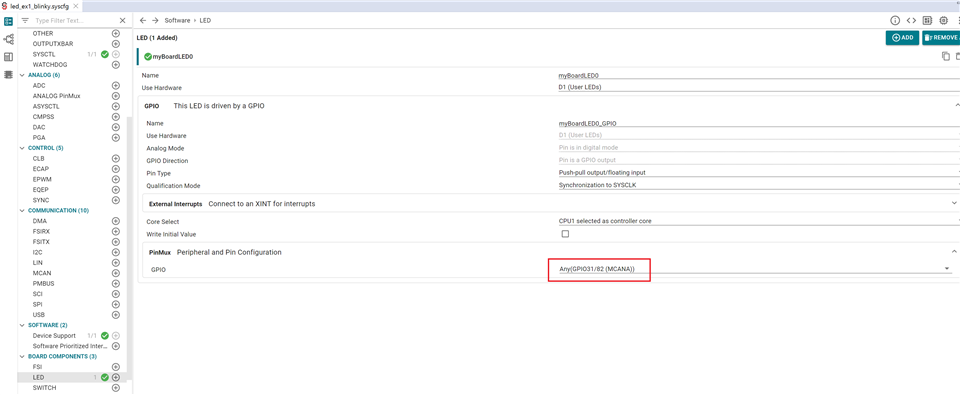
It should use GPIO20, but the the user cannot choose it in the drop-down list.
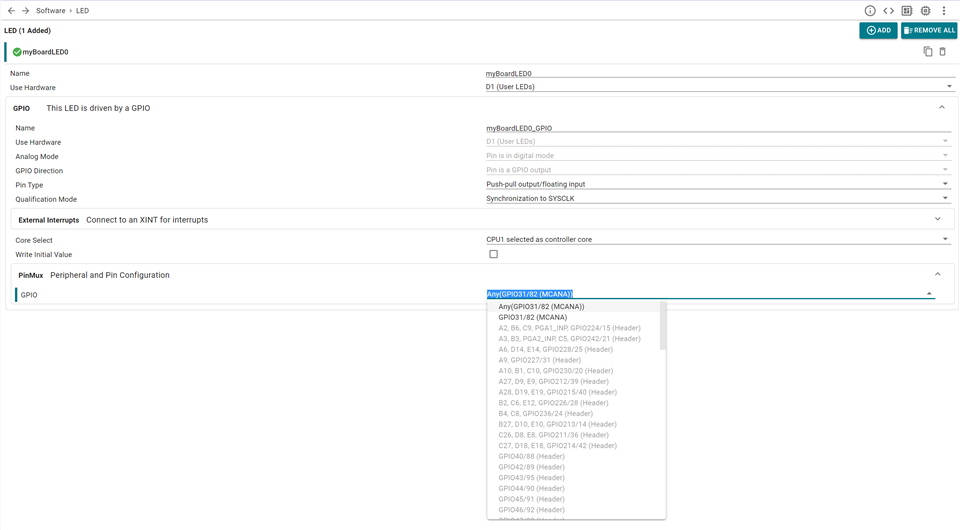
Would you please help clarify this?
How does the user change the board setting from control card to LP in Sysconfig GUI?

