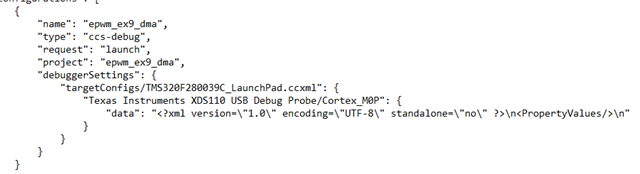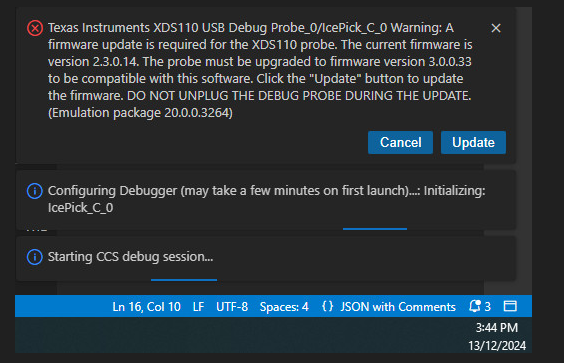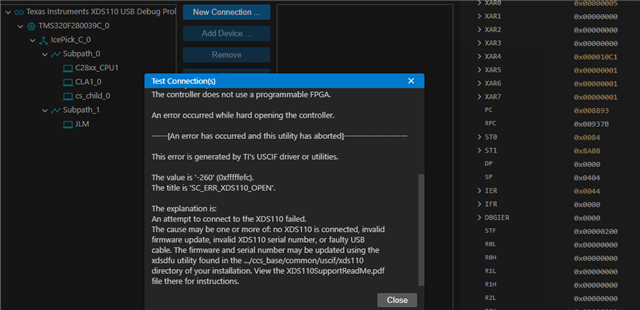Other Parts Discussed in Thread: MSP432E401Y, TMDSCNCD280039C
Tool/software:
Yesterday I upgraded my Theia1.5 to CCS20 ....towards the end of the installation the question was asked to permit an upgrade to the XDS110 firmware.
It seemed to do just that and for the rest of the day my projects/system worked just fine.
Next day switch-on the LaunchXL-F280039C did not tingle-bell enumeration and the subsequent "start debug" failed indicating an error that the XDS110 was uncontactable and I should read the XDSDFU.exe readme and track the problem.
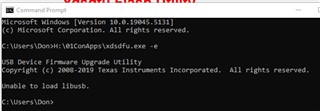
Q1: Has anyone else had this XDS110 firmware upgrade cause problems ?
When I followed the xdsufu.exe instructions the above diagnostic was returned. Note the -e to look for USB devices.
Q2: What does "unable to load Libusb" mean ? Does it mean it cant get reference to the LIBUSB because its in the wrong directory or something on the host PC - ie cant find it ?
Or does it mean it cannot "load" the USB ID etc into the XDS110 chippie ? (meaning the Tiva device is "bricked"(?) = not responding)
If the USB port is U/S I will follow the JTAG reset and struggle on.
I cannot find an XDS110 firmware problem on the list of forum topics. Hopefully this is not a universal CCS20 installation problem ?