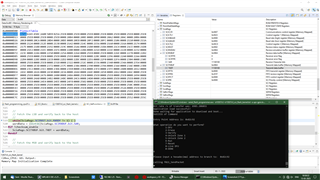Other Parts Discussed in Thread: C2000WARE,
Dear Texas Instruments Support Team,
I'm currently working on implementing SCI bootloader using example F2837xS_SCI_Flash_kernel from C2000ware.
Issue - While trying to upload code using command in terminal. After "adjusting port settings" in terminal the process is not proceeding further which provides me a options for selecting DFU(Device Firmware Update).
Hardware Setup:

- Custom PCB with TMS320F28379S.
- RS232 Out from the TMS320F28379S is connected to an RS232-to-USB converter,
which is then connected to the PC via a USB port.
Steps Followed:
1. Uploaded SCI Flash Kernel:
- I uploaded the F2837xS_SCI_Flash_kernel code to the micro controller using the XDS110 Debugger.
2. Prepared Application Code:
- I prepared an application code for a simple LED blink.
- Converted the application code to .txt format using `hex2000` via the command line.
3. Ran the Serial Flash Programmer Command:
serial_flash_programmer_appln.exe -d f2837xS -k F2837xS_sci_flash_kernel.txt -a LED_blink.txt -b 115200 -p COM9
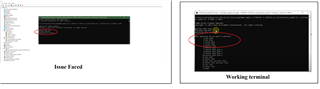
Terminal Output:
getting comm state
building comm DCB
adjusting port settings
After this, the process doesn't proceed further. Which gives me an option to select DFU.
Things I’ve Tried So Far:
1. Checked the COM Port:
- Verified that the RS232-to-USB converter is correctly connected and recognized as COM9 in Device Manager.
2. Checked Boot Mode of the Micro controller:
- Confirmed the GPIO pins for SCI Boot Mode are configured correctly.
- Could anyone suggest what might be causing this issue?
- What further steps can I take to troubleshoot and resolve this issue?
Thanks in advance for any assistance!