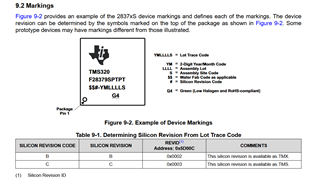Tool/software:
Hello,
I'm facing an issue where the controller is not branching to the application code after completing the SCI bootloader process.
Here’s a summary of what I have done so far (full details are shared in another post: <Link>
-
The Flash boot (0x0B) entry point address is set to 0x80000.
-
Application code is placed at 0x80000 as required.
-
Modified the linker command file to store the application in Flash A instead of Flash B.
-
Updated the codestart (BEGIN) address to 0x80000.
-
Verified the generated .map file — it looks correct.
-
Used the Serial Flash Programmer:
-
Performed "1-DFU" to flash the application.
-
Then "6-Run" with the application's entry point (0x80000).
-
-
Verified flash content using the C2000 Flash Utility's "Verify Only" — verification passed.
-
Specified address 0x80000 while doing "6-Run" — still not working.
-
Tried branching to the application's codestart manually — still not working.
Additional Information:
-
The application boots correctly when booting directly from Flash.
-
The issue happens only when trying to jump to the application after the SCI bootloader process.
Could you please help me understand what could be causing this issue?
Is there anything else I should check or modify to successfully branch to the application?
Thanks in advance!







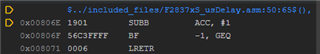 maps to: DELAY_US(100000) in your code.
maps to: DELAY_US(100000) in your code.