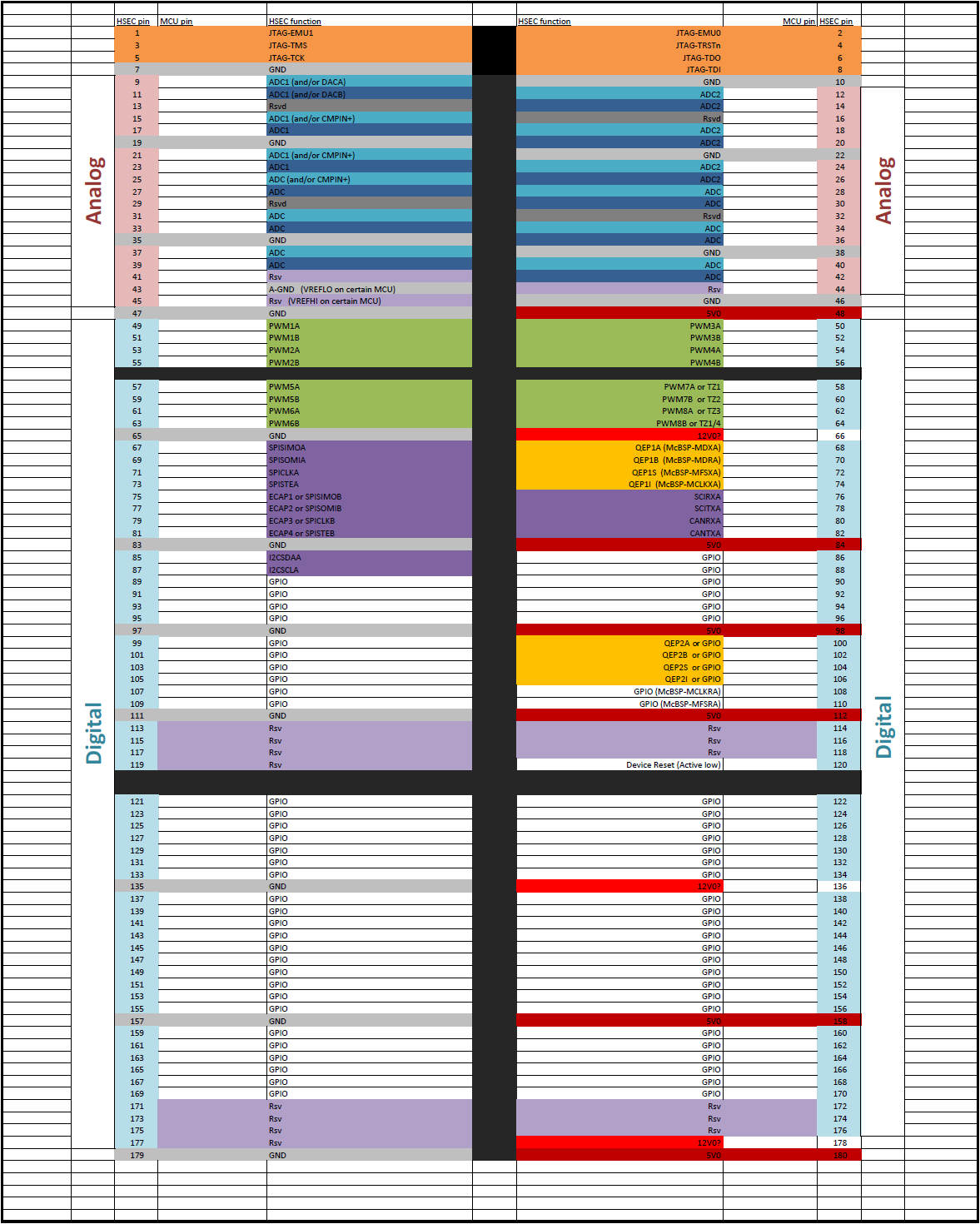Other Parts Discussed in Thread: CONTROLSUITE, TMDSCNCD28379D
Hi,
In the control suite folder, we find a PDF file 180_HSEC8_DV_pinout_R1_1.pdf, which contains a pin map of TMDSDOCK28379D. However, as for the ADC inputs, we only see several pins named "ADC", "ADC1" and "ADC2". How do we know which belong to ADC Module A, and which belong to Module B, Module C and Module D respectively? We need a more detailed pin map which clearly points out the name of the pins.
Thank you very much!
Sincerely,
Junfei Tang