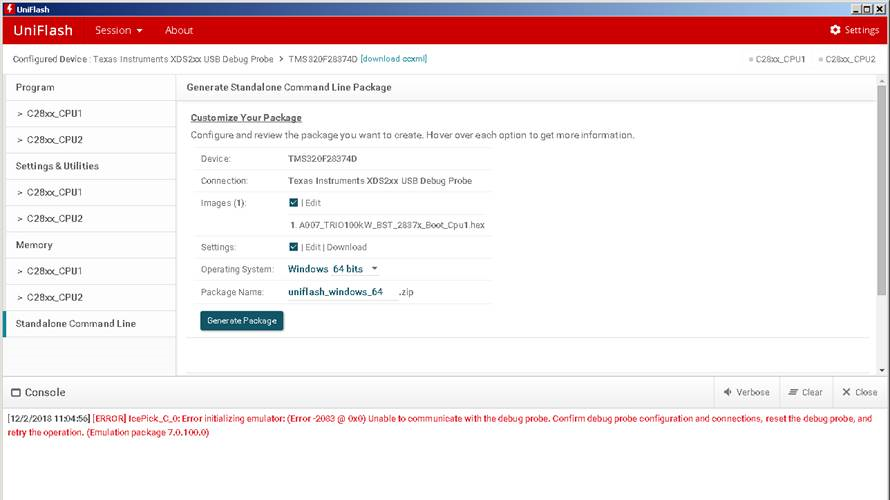Other Parts Discussed in Thread: UNIFLASH
To whom it may concern,
I need to create a batch file in Uniflash 4.2.2 to program both CPUof a dual core F28376D.
The Uniflash is working well using both Blackhawk and xds100 programmer: basically it permits to flash an .hex file for CPU1 and then another .hex file for the CPU2.
The problem arises when I used the standalone tool to create a batch file. More exactly, from the screen in the picture,
there is no possibility to generate a standalone command line package to reprogram CPU2, as there is no possibility to specify if the image is for CPU1 or CPU2. The result is that the standalone tool is always generating a package to reprogram CPU2. Is there a way to specify that the hex file is foe CPU2?
Is there a possibility to generate a standalone package to reprogram in sequence CPU1 and CPU2 with two different images?
Thank you in advance for your help.
Andrea Marcianesi.