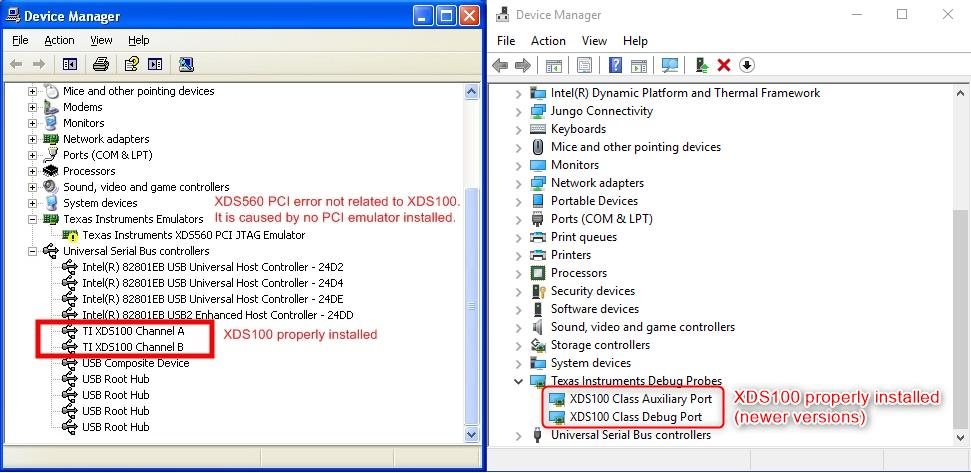Tool/software: Code Composer Studio
Background:
1. I have my TMS320F28027 board, works fine with CCSV8 and XDS510LC USB emulator. This emulator works fine between my PC and TMS320F28027 board using CCS V8 to load my program.
2. Recently I bought XDS100V3 from EMBEST and trying to communicate the same TMS320F28027 board through XDS100V3 using a different computer.
3. Installed CCS V5.3 and created new Target Configuration for TMS320F28027 device and XDS100V3 and tested connection and got the following problem.
-------------------------------------------------------
[Start]
Execute the command:
%ccs_base%/common/uscif/dbgjtag -f %boarddatafile% -rv -o -F inform,logfile=yes -S pathlength -S integrity
[Result]
-----[Print the board config pathname(s)]------------------------------------
C:\Users\user\AppData\Local\.TI\693494126\
0\0\BrdDat\testBoard.dat
-----[Print the reset-command software log-file]-----------------------------
This utility has selected a 100- or 510-class product.
This utility will load the adapter 'jioserdesusbv3.dll'.
The library build date was 'Oct 3 2012'.
The library build time was '21:58:41'.
The library package version is '5.0.872.0'.
The library component version is '35.34.40.0'.
The controller does not use a programmable FPGA.
The controller has a version number of '4' (0x00000004).
The controller has an insertion length of '0' (0x00000000).
This utility will attempt to reset the controller.
This utility has successfully reset the controller.
-----[Print the reset-command hardware log-file]-----------------------------
The scan-path will be reset by toggling the JTAG TRST signal.
The controller is the FTDI FT2232 with USB interface.
The link from controller to target is direct (without cable).
The software is configured for FTDI FT2232 features.
The controller cannot monitor the value on the EMU[0] pin.
The controller cannot monitor the value on the EMU[1] pin.
The controller cannot control the timing on output pins.
The controller cannot control the timing on input pins.
The scan-path link-delay has been set to exactly '0' (0x0000).
An error occurred while hard opening the controller.
-----[An error has occurred and this utility has aborted]--------------------
This error is generated by TI's USCIF driver or utilities.
The value is '-516' (0xfffffdfc).
The title is 'SC_ERR_TEST_SPECIFIC'.
The explanation is:
The user selected specific frequency failed the scan-path reliability test.
The utility or debugger requested the JTAG controller and cable,
that generate the JTAG clock, to provide a user selected fixed
frequency. The built-in scan-path reliability test has failed.
This indicates that the JTAG controller and its cable cannot
reliably communicate with the target system at that frequency.
[End]
---------------------------------------------------------------
Can somebody help to solve the problem,