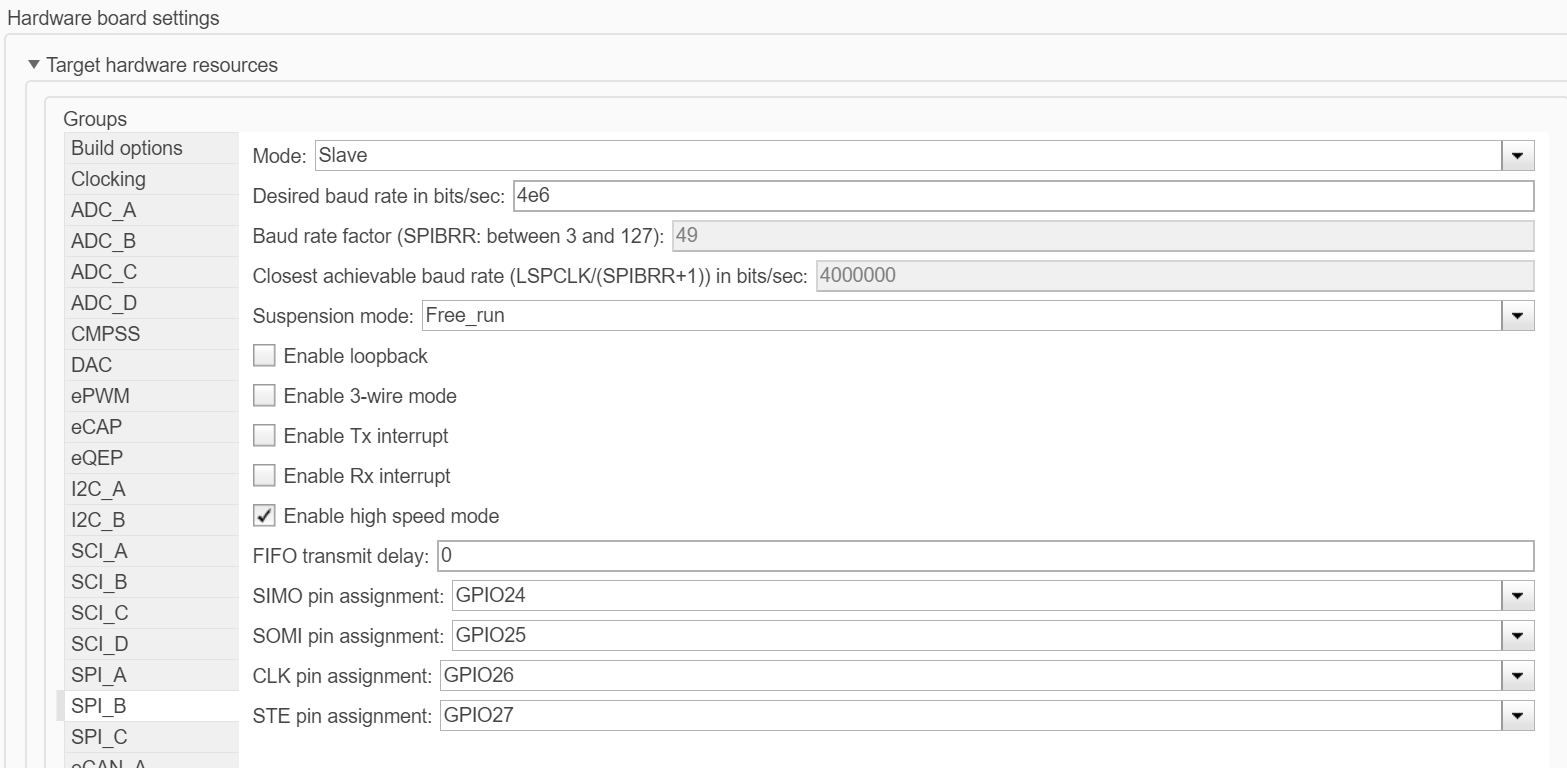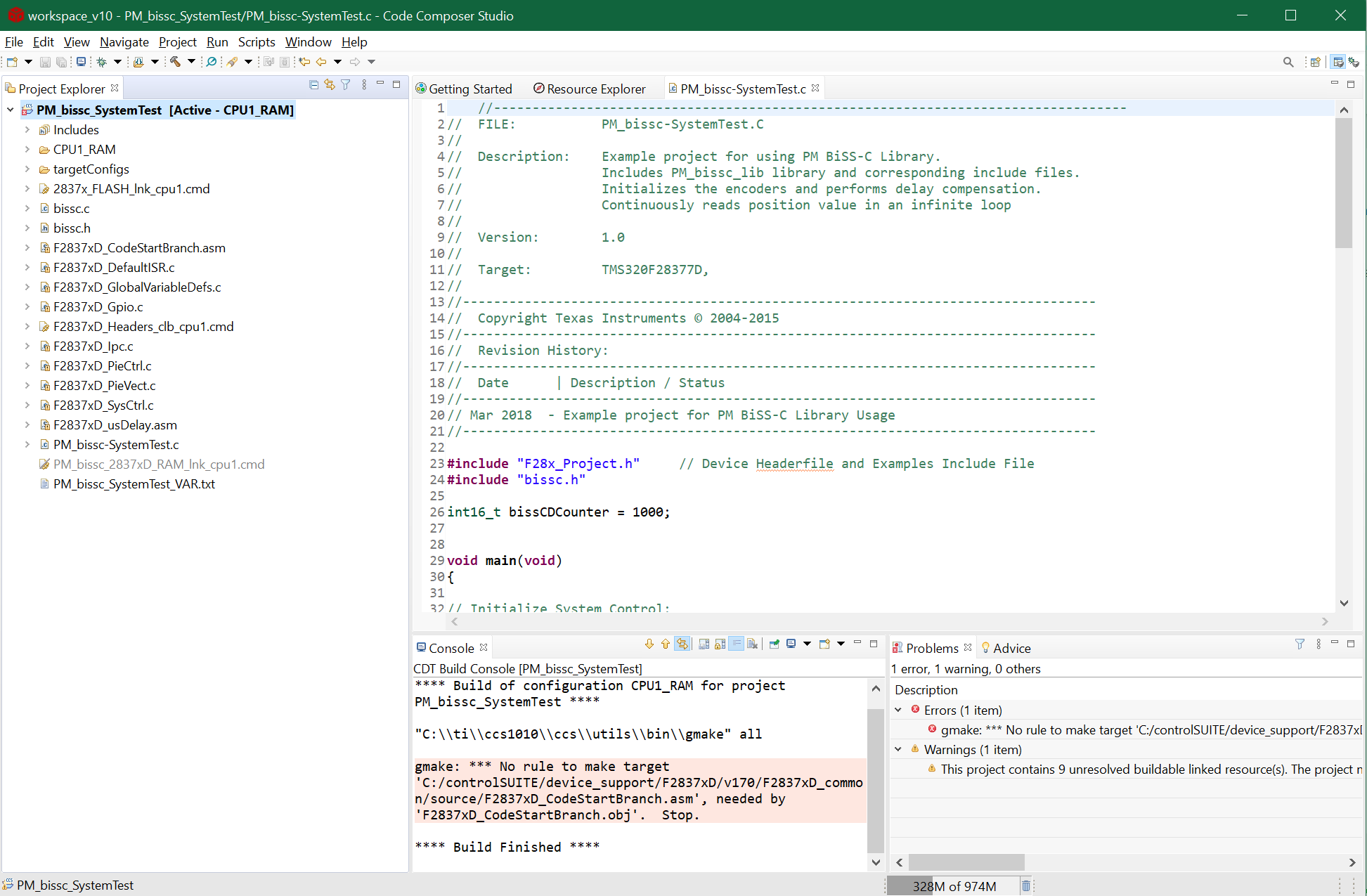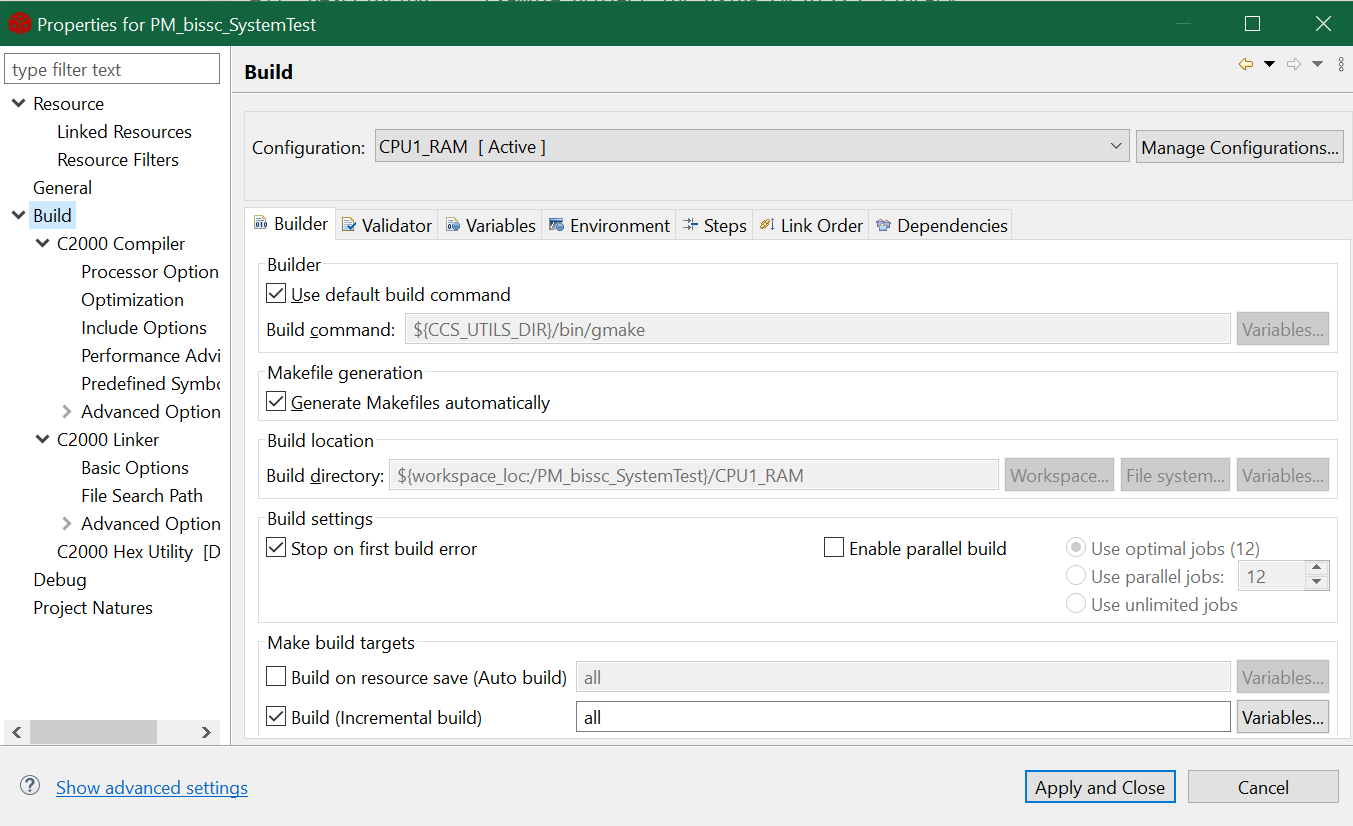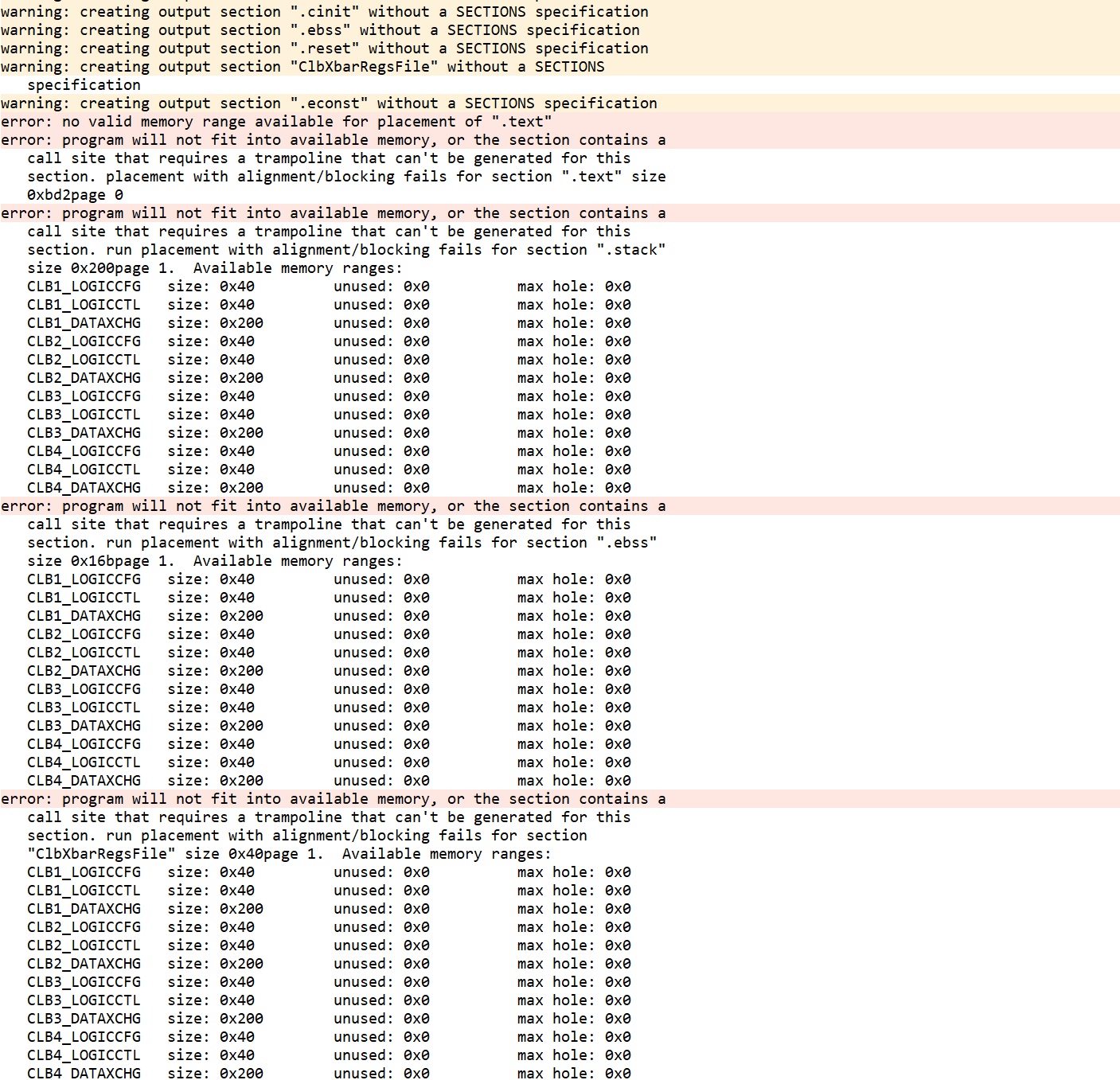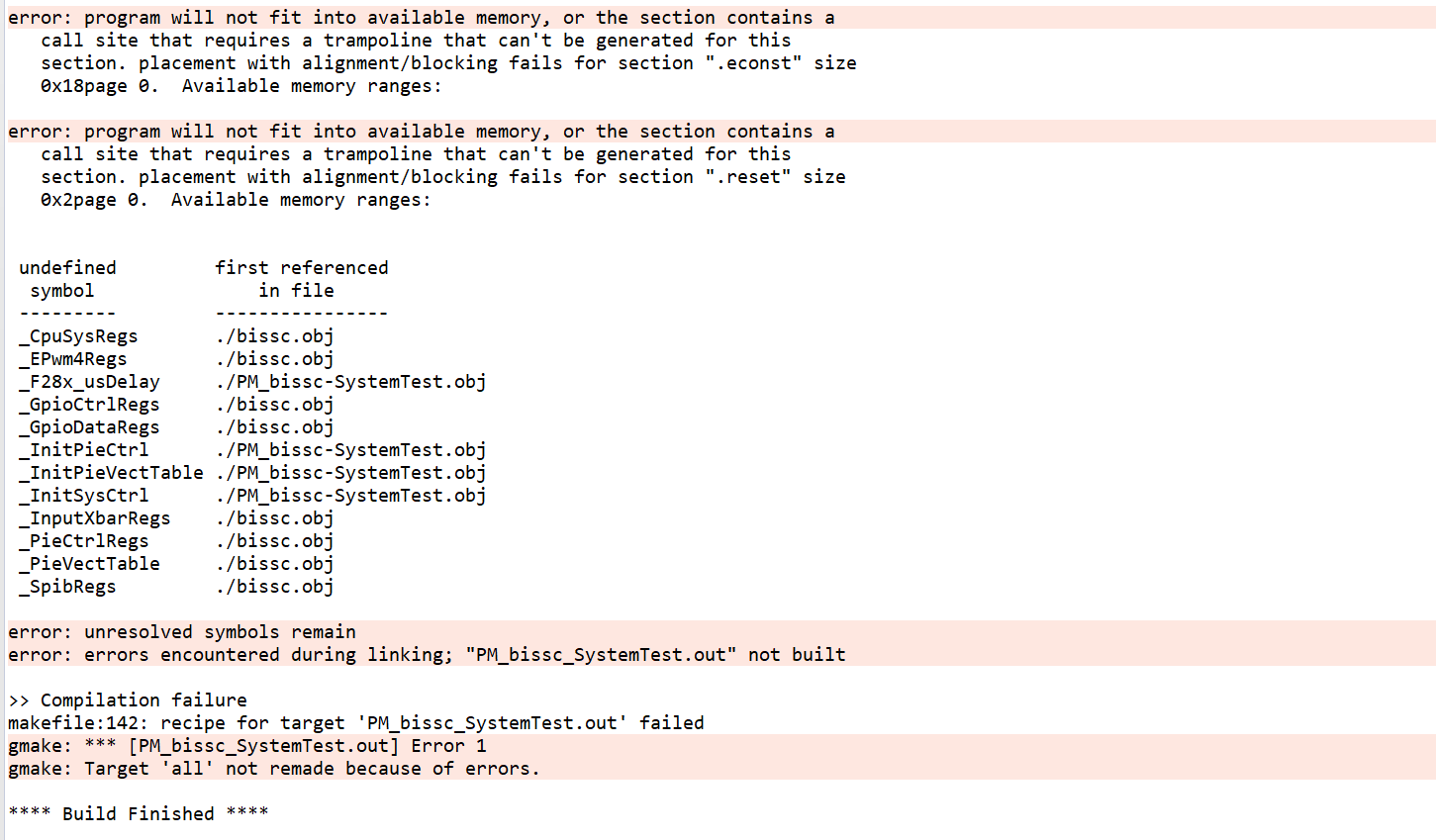Part Number: LAUNCHXL-F28379D
Other Parts Discussed in Thread: TMS320F28379D, CONTROLSUITE, C2000WARE
I'm trying to read in BISS-C data from an encoder. 13bits Data + 2bits Error + 6bits CRC.
I already have the RS422 hardware side setup, right now left the software side.
The program has to be done on Simulink as the position data will be fed into a control system in the same environment.
Currently, I'm able to manipulate the SPI(Master Mode) to receive the data, but the data I received is skewed.
I found C2000 Position Manager BISS-C Library which can deal with the skew issues but it is only available for CCS.
Any idea or resources to integrate the BISS-C library onto Simulink?