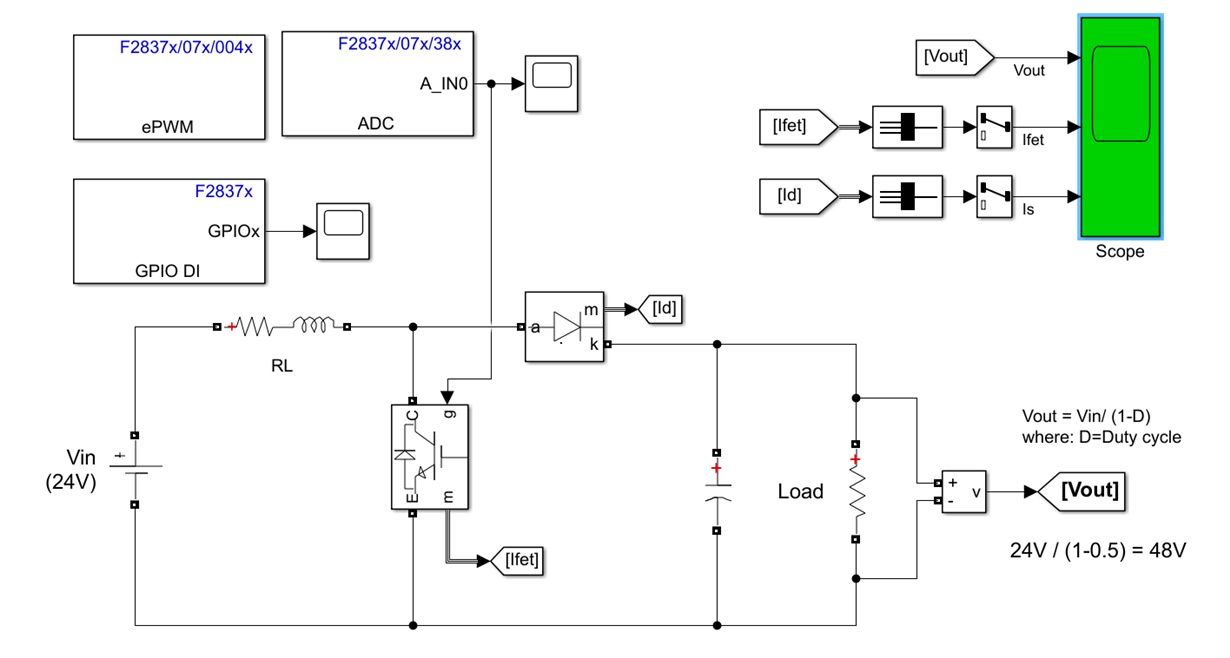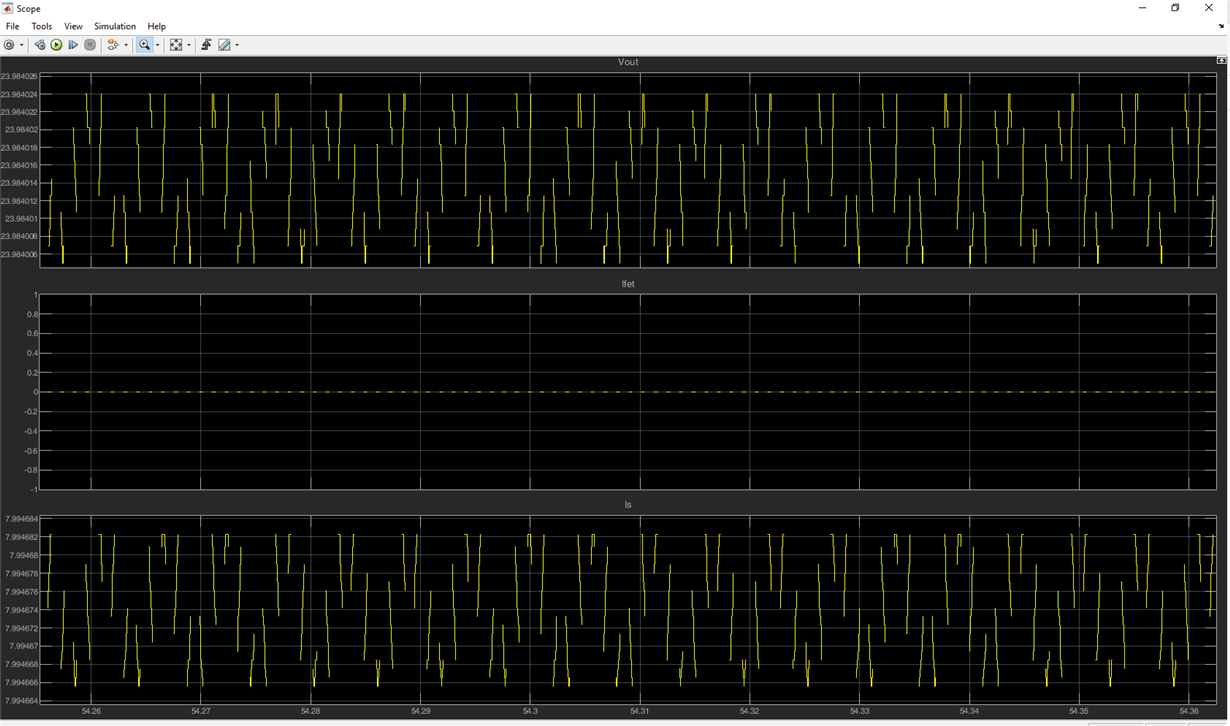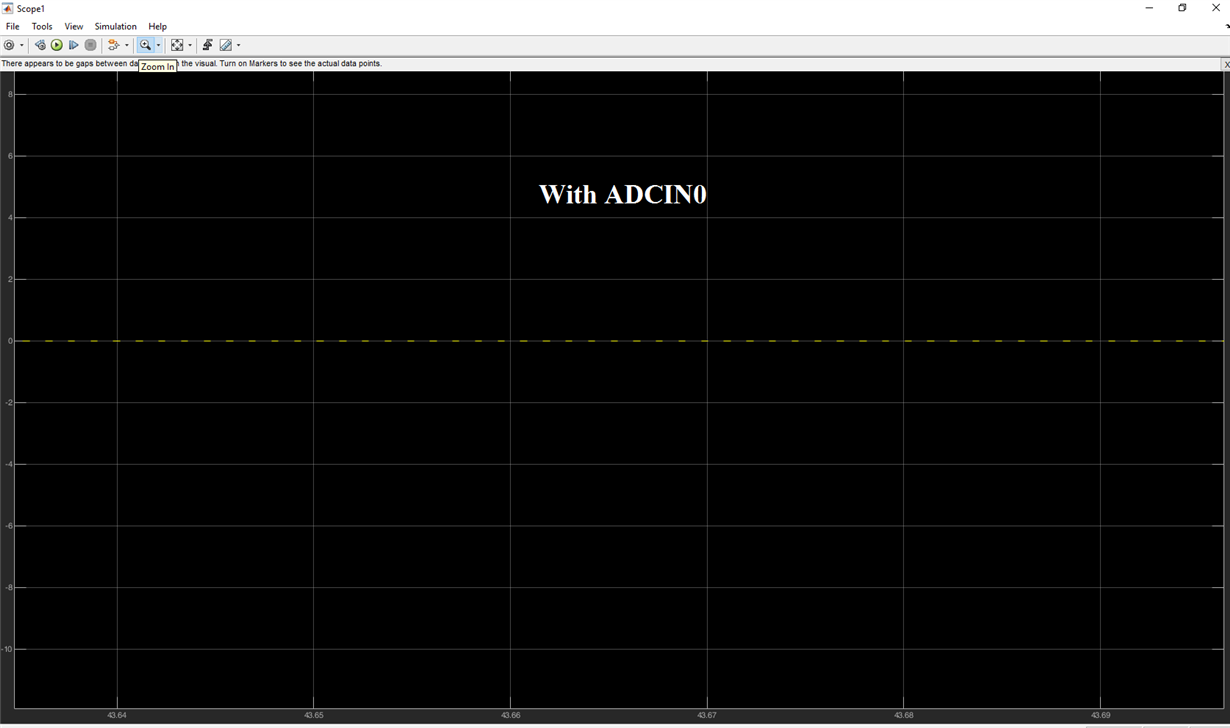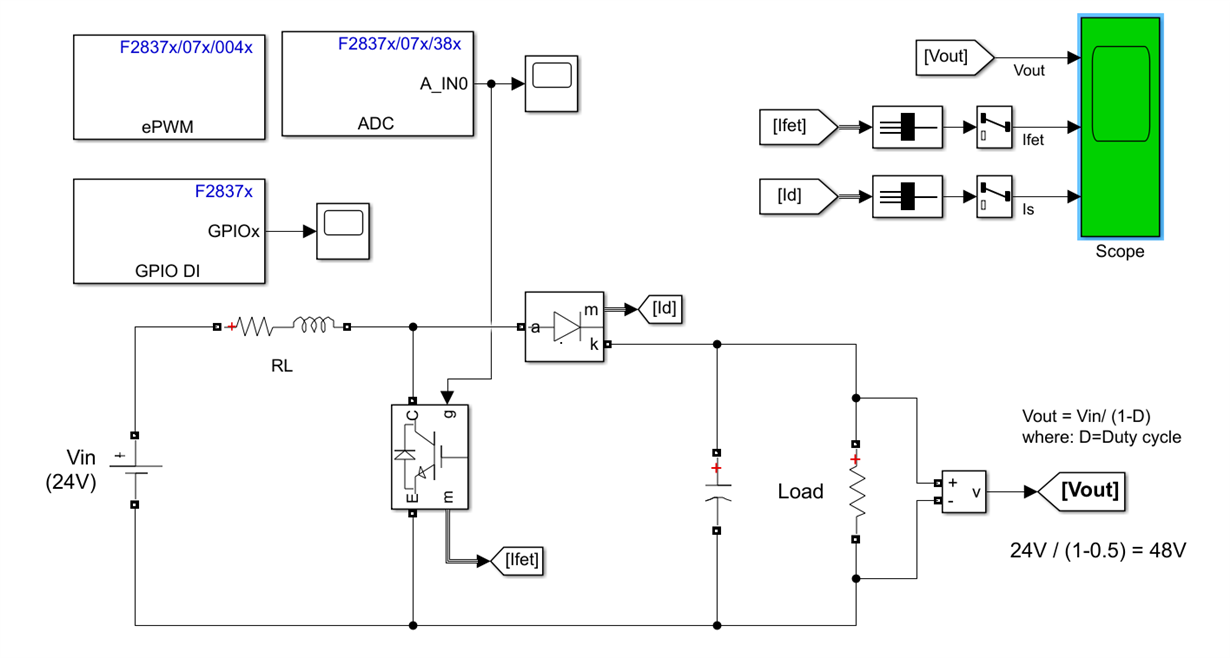Other Parts Discussed in Thread: C2000WARE
Hi,
Q1)
I modeled a boost converter in MATLAB and the simulation file works perfectly.
When I want to create a 20kHz PWM signal, the board cannot be able to generate even reasonable signals. For the timer period, I have used 5000, and for CMPA, I used 2500.
One time, I connected GPIO32 (pin 2) to pin 40 (epwmA) and one time, I connected pin 40 to ADCIN0 (pin30). None of them could be the solution. Surprisingly, the simulation starts from a time period far from 0 sec.
Do you know how this problem can be resolved?
Q2)
Now, there is another problem. When I connect the board to MATLAB or CCS, the Blue LED (R39) turns off. After flashing the board, it turns on after a few seconds of delay, and when I again, open MATLAB, the LED gets off. I don't know what is going on.
Thanks