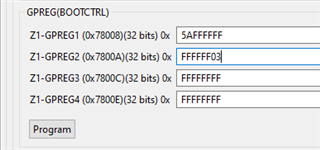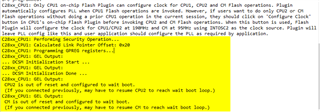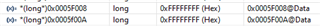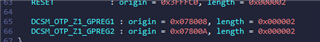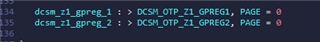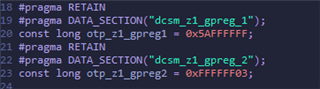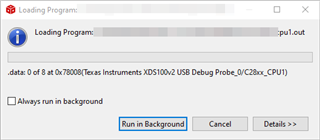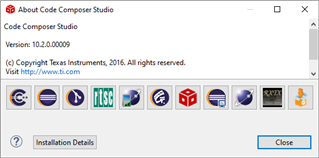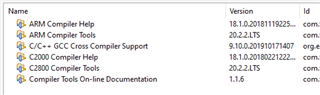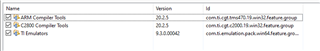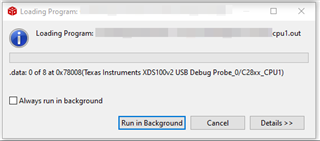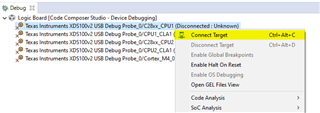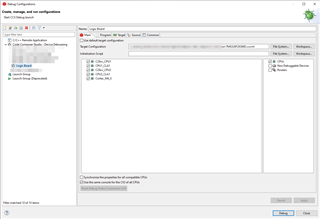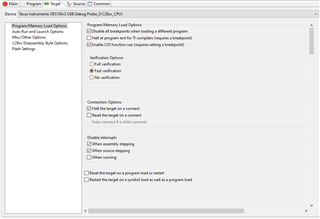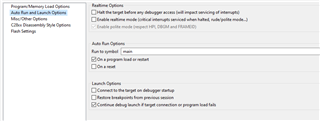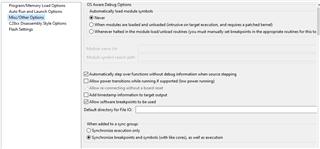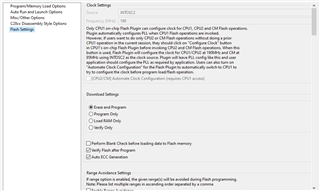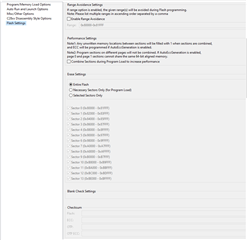Part Number: TMS320F28388D
Other Parts Discussed in Thread: UNIFLASH
Hello,
On my custom board with a F28388D device, I neglected to connect the default boot pins GPIO72 and GPIO84 to any pull-up/downs. GPIO72 is a no-connect on the board, while GPIO84 is connected to the EtherCAT PHY MII interface TX_ENA signal. When I boot my device without a debugger it does not run the code programmed in FLASH, which I believe can be expected with these signals not connected properly.
My question are
- Can I force a different set of pins for boot configuration
- OR, could I hard-code the boot code to boot from FLASH when there isn't a debugger connected?
Thanks!