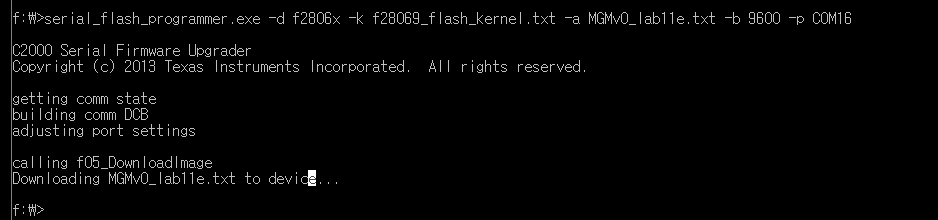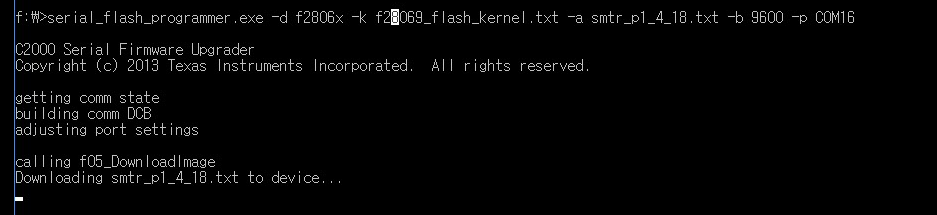Other Parts Discussed in Thread: CONTROLSUITE, , C2000WARE
Hello,
I am planning to use the utility of serial_flash_programmer included in the controlSUITE package for our project employing the TMS320F28069F device.
I have two files in the SCI boot format for download use.
When I try to download FILE1 into our target board employing the TMS320F28069F device, the serial_flash_programmer.exe seems to complete its downloading execution as shown in the following captured image.
Meanwhile when I try to download FILE1 into our target board, the serial_flash_programmer.exe does not complete its downloading execution as shown in the following captured image.
It stalls during its execution.
For your review obviousy, I may have to attach two files in the SCI boot format for download use. However I do not know how to attach .txt files in this post.
For your reference, the file sizes of FILE1 and FILE2 are 130kB and 268kB, respectively.
Please inform me how to attach .txt files in this post.
Thank you for your guidance.
With regards,
G. Kim