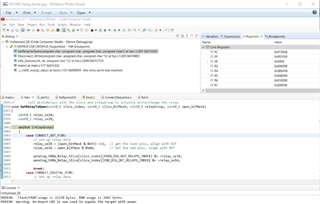We were having difficulty running some firmware recently where the MSP430 was connected to a programmer with Code Composer running. The firmware was running, but would intermittently stop at a specific line in a routine as if it was on a breakpoint. No breakpoints were set. It also could run through the routine a few times before it would stop. I found a hint in an E2E forum that gave a hint about settings in Code Composer under RUN > DEBUG CONFIGURATIONS > (tab) TARGET. In the line “Auto Run and Launch Options” there is a checkbox for “Retore breakpoints from previous session” that should be unchecked. Testing with this unset found that when breakpoints were created, they are still there after a compile. I do edit the files in another program and then execute the compile in CCS. Could a leftover breakpoint be hiding in the CCS? Where do breakpoints get stored?
-
Ask a related question
What is a related question?A related question is a question created from another question. When the related question is created, it will be automatically linked to the original question.