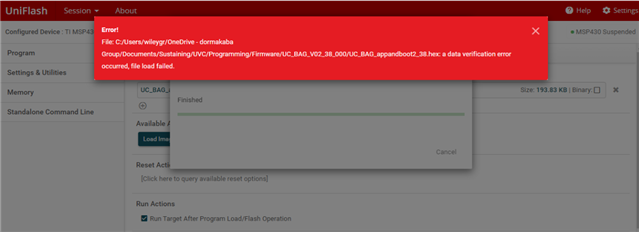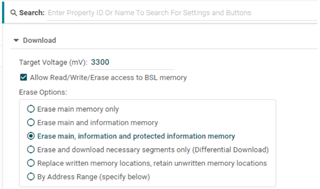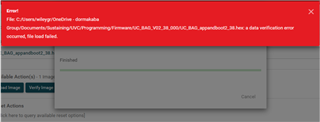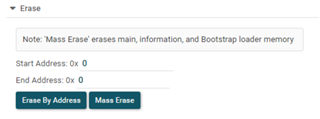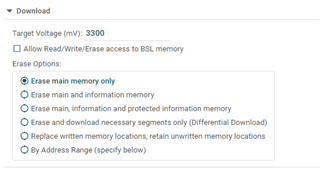Other Parts Discussed in Thread: MSP430F5335, UNIFLASH, MSP430F6638, MSP430G2230
Hi Experts,
Seeking your assistance on this query from Cx:
"I have a MSP-FET Flash emulation tool and would like to program my circuit board.
I have a board that uses the MSP430F5335
I have a JTAG port to use.
I would like to pass a hex file that includes boot and app.
My development team has been using the older MSP-FET430UIF with FETPro430 Lite from elptronics for years, but I'm struggling to get this MSP-FET device to work."
Thank you.
Regards,
Archie A.